On-call Duty Scheduling
- Home
- Enterprise Alert®
- On-call Duty Scheduling
Always know who's on call
Anywhere visibility and convenient on-call duty scheduling
Unique drag & drop on-call scheduling
Enterprise Alert brings a new level of convenience and usability to the scheduling of on-call teams, duties and shifts. Say “goodbye” to customized, inconsistent or “island-like” tools for manually scheduling your teams.
Welcome the revolution of on-call scheduling, automatically linking your critical alerts to the right people at the right time. Scheduling on-call services and rotations for a whole year now only takes a few minutes. It is conveniently done via drag & drop in your browser.
Duty schedules and”who is on call” infos are one click away on the Enterprise Alert mobile app as well as on a web page that can be integrated into other tools like Sharepoint with ease.

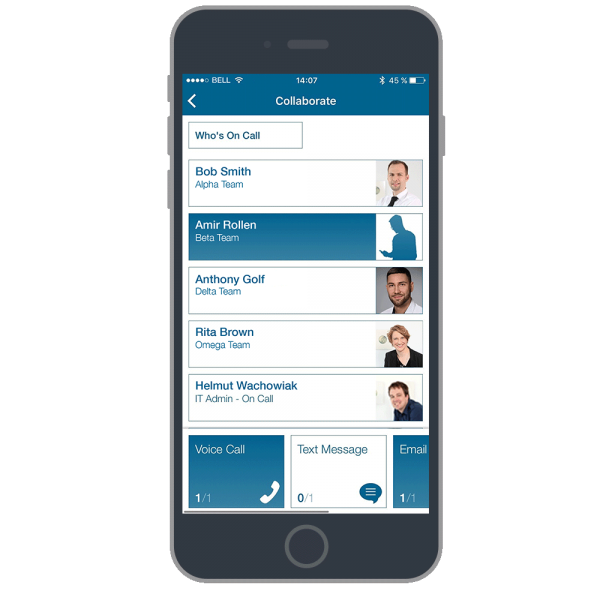
Enterprise Alert provides an amazing way of scheduling, accessing and alerting teams with on-call duty.
The on-call scheduling ‘engine’ provides
- Easy scheduling of duties via drag & drop in your browser
- Primary, Backup, Stand-ins or full-team rotations
- 24/7, custom times and custom duty lengths (e.g. 1 week, 1 day)
- Auto-rotation (one-up)
- Support for holidays, half days, special days
- Follow-the-sun schedules (multi-team duty schedules)
- Planning gap alerts
- Calendar integration & sync, e.g. for Outlook or iPhone
- On-call scheduling PDF Export
- 3rd Integration, e.g. export to SAP HR possible
- “Who is on call?” page with future lookup
- Sharepoint integration of “who is on call”
- Mobile app with instant “who is on call” access incl 1-touch contact
- And much more
Take ad-hoc time offs comfortably
Planning
Convenient drag&drop planning of your time offs from your web browser
One-Touch
One-Touch time off from your mobile app
Alert Routing
Automated re-routing of alerts and calls to your backup or stand-in
Incident Reports
Get an email report about incidents happened during your time off and stay in the loop
Automated Handovers
Fully automated, unattended handovers when beginning and ending your personal time off
How it works
This video demonstrates how on-call schedules of operational teams are conveniently created and managed and how Enterprise Alert uses these schedules for sending alert notifications to people on-duty in a fully automated manner.
This video demonstrates how multiple teams and their on-call schedules can be combined into 24/7 follow-the-sun schedules. These schedules can then be used to send critical alert notifications to the operational teams and their workers on duty in a full automated manner.
Benefits
Higher Productivity
Don’t waste time working with cumbersome Excel sheets or custom Sharepoint calendar. Drag & drop your duty schedules. With auto-rotations, the system will do the on-call scheduling for you.
Powerful Automation
With access to your duty schedule information, Derdack Enterprise Alert can look up who is on call and can send alert notifications directly to the right person linking the systems fully automatically with the responsible workers and teams. Your NOC can become obsolete.
See who is on call
See who else is on-call of other teams from wherever you are – all from your smartphone. And get in touch with a single touch – chat, phone calls, texting, call bridges.
Never miss a duty
Receive reminder notifications or reminder emails to notify you upon upcoming shifts and on-call duties.
Canned Reports
Create and download one-click PDF reports on on-call schedules and duties of your colleagues and co-workers.
Enterprise HR Integrations
Integrate 2-way with your existing ERP, workforce management and HR systems (e.g. ATOSS or SAP). Import externally planned duty schedules or export schedules for payment and salary calculations.
24/7 IT Operations Duty with Derdack
Interested in a personal demo? Talk to us.

René Bohrmann
R&D Team Leader
- Home
- Enterprise Alert®
- On-call Duty Scheduling