IT Managed Services
- Home
- Who we help
- IT Managed Services
IT Managed Service Providers
Ensure service delivery and minimize downtime

“We cannot really lose any time when there is a serious issue. Severe incidents are luckily a rarity, but when they do occur we need to be absolutely sure that we are immediately aware and able to respond. 200,000 government officials are impacted if an alert is missed. ”
Bas van Genugten, Service Operations Manager, ICT Operations Benelux, BT Global Services

10:00 AM
Status check
It’s very easy to get a full status overview from the dashboard and see what is going on. On your desktop, tablet or mobile phone.

10:30 PM
All your customer's applications
Enterprise Alert acts as the central alarm management and alerting hub for all applications and all customers.
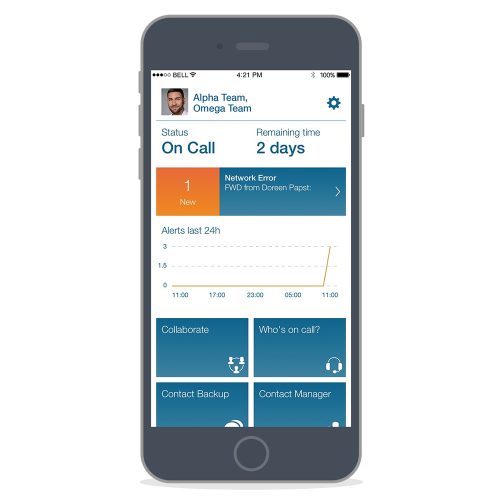
12:30 PM
Targeted alerting
If an incident in a customer application occurs, the responsible team and engineers on duty are alerted immediately.

12:35 PM
Escalation across multiple channels
All communication channels are supported, if one is done, the other is used. Plus, there is always a back-up.
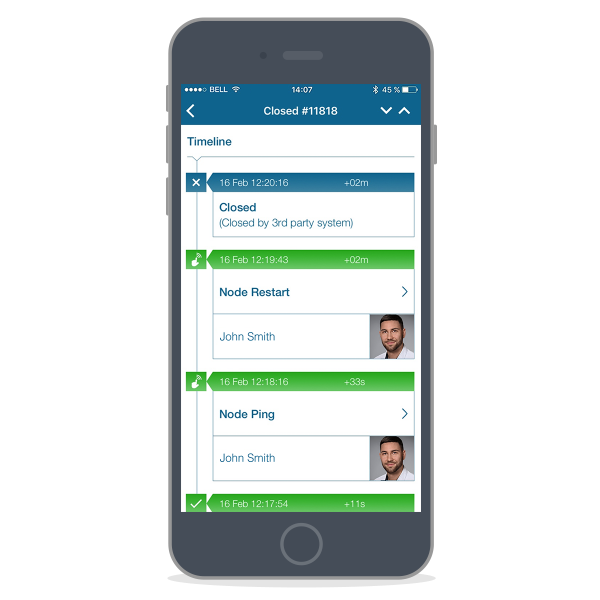
01:00 PM
Resolution
Closing of incidents and alerts while on the go. All is tracked and availability for analysis and SLA reporting

01:30 PM
All good
Back to the dashboard and as shown in the overview, all customer systems are up and running
Benefits for IT service providers
Guaranteed alerting
Alerts are no longer missed based on a persistent andintelligent notification workflow which includes support of all communication channels,active acknowledgements, escalations and reiterations. All fully automated.
Meeting customer SLAs
You can define response time outs based on different SLAs and meet individual requirements. On top Enterprise Alert offers full audit trailing incl. locked times for responses and resolution of alert notifications.
Flexible alert notification workflows
Customers have different SLAs and requirements and you need to meet them all. Derdack provides you with full flexibility on the alerting workflows catering for standardized as well as custom processes and communication requirements.
Low maintenance effort
You need to focus on your customers and not on administering the platform. Enterprise Alert comes with a very intuitive GUI, easy to configureand even easier to maintain. Once set up it synchronizes user data automatically and literally manages itself.
High availability
Full anywhere operations require 100% uptime. Derdack offers fullredundancy and fail-over features including communication channel redundancyand HA across different sites.
Seamless integration
Support of all standard interfaces (SMTP/Command line/Fileinterface/SOAP/SNMP etc.) and very convenient plug & play connectors for leading products like MS SC / OMS / HP / ServiceNow and IBM etc.
Discover more

Interested in a personal demo? Talk to us.

Ronald Czachara
Technical Consulting and Support Lead
- Home
- Who we help
- IT Managed Services