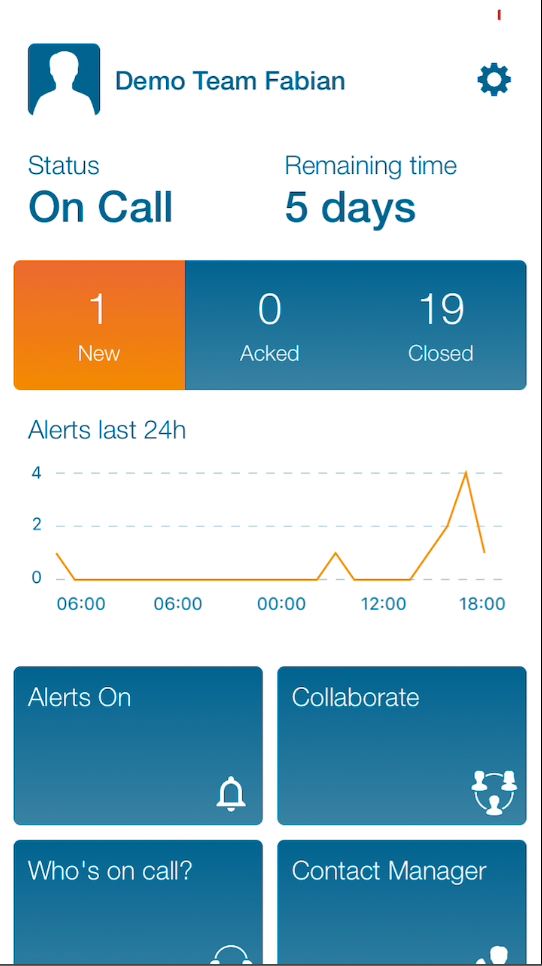Mobile alerting with tracking & escalation for Nagios
Are you looking at moving from a 24/7 staffed NOC to working with on-call teams? Are you in need of reliably alerting your people after business hours and on public holiday? Are your on-call people receiving too many alerts at night? Do you need a “who’s on call” dashboard?
Derdack’s EnterpriseAlert adds reliable and mobile alerting to Nagios. Derdack even goes beyond alerting by adding anywhere cross-team collaboration and app-enabled remedial of incidents to your Nagios stack – all out-of-the-box.
![]() About this page
About this page
This integration will provide the reader with information on how to integrate the Enterprise Alert® 2019 software with Nagios. After consulting this article, the reader should have a clear understanding of how Nagios forwards Events to Enterprise Alert , how to set up the Nagios plugin in order to allow a connection between the two systems, and how to configure the connection itself in Enterprise Alert.
![]() Enterprise Alert
Enterprise Alert
Enterprise Alert is a software package you need to install along with your Nagios system. Nagios connect to Enterprise Alert via REST API. A free trial version of the software is available. The accompanying mobile apps are available in the appstores at no charge.
![]() Integration Capabilities
Integration Capabilities
Enterprise Alerts integration with Nagios enables alert/incident status alerts. Active Directory-based user management. And more.
- Uses Enterprise Alert standard REST API to retrieve incidents
- Staff can acknowledge and take ownership for critical incidents that occur
- Alerts are escalated in case of no response
- On-call scheduling to alert the right people at the right time
- Execute remediation actions from your smart device
![]() Scenarios
Scenarios
- Network Monitoring
- Database Monitoring
- Server Monitoring
- Application Monitoring
- And much more!
How to Integrate
In the following we describe the setup and configuration of the Enterprise Alert Plugin for Nagios. You can find our official listing on the Nagios exchange
- In Enterprise Alert (System -> Event Sources -> New Source -> REST API Client) you can create a new REST API end point.
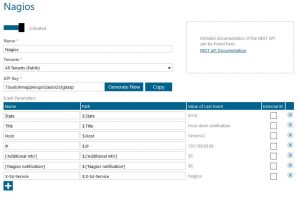
- Download the Nagios Plugin from our official listing at exchange Nagios
- Copy the two scripts (“ea_host_notify.sh” and “ea_service_notify.sh”) to your Nagios plugin directory (the location may vary).
- Edit the Enterprise Alert REST API URLs in these scripts to the match your REST API URL including your API Key.
- Define the new notification commands in the Nagios configuration (a sample configuration is available in the file “ea_commands.cfg”). Please, modify the paths accordingly.
- Set up a new contact in Nagios or use an existing one to add notification commands for host and service. You can find an example below:
define contact{
contact_name root
alias Root
service_notifications_enabled 1
host_notifications_enabled 1
service_notification_period 24×7
host_notification_period 24×7
service_notification_options w,u,c,r
host_notification_options d,r
service_notification_commands ea-service,notify-service-by-email
host_notification_commands ea-host,notify-host-by-email
email root@localhost
} - The alert notification is sent as an event to Enterprise Alert and can be found under Incoming Events.
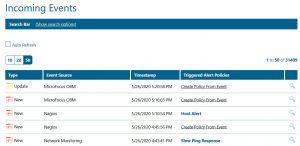
- Based on this event you can start to build an alert policy.




- Now you can test it by simulating an alert in Nagios. When Nagios detects an issue, the information is forwarded as an event to Enterprise Alert where your alert policy can then trigger the notification process.
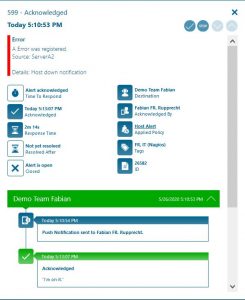
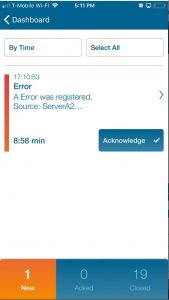

Value-add for Nagios
Voice, text, push, IM & email
Automated alert notifications by voice, text, IM, push, email with real-time tracking and escalations. Noise filtering, de-duplication, flood protection, severity checks, responsibility mapping, alert auto-recovery support.
On-call scheduling
Intuitive drag & drop on-call, 24/ and follow-the-sun team scheduling including “who’s on call” dashboard, even on a mobile device. Automated routing of alerts to the right person on call, including automated escalations.
App-enabled Remedial
App-enabled execution of IT automation scripts for ‘anywhere’ incident troubleshooting and remediation. Results in a much faster response and resolution.
Mobile app
Powerful mobile app for alert management, collaboration and remote troubleshooting and remedial. Native app for iOS and Android.
Noise filtering
Noise filtering, de-duplication, flood protection, severity checks, responsibility mapping, alert auto-recovery support.
Anywhere Service Desk
Create and manage service tickets on-the-go. Notify analysts on-call automatically or from the Enterprise Alert Mobile App.
Alert enrichment
Enrich alerts from Nagios with information from any source, e.g. your CMDB, to create meaningful alert messages.
Codeless Integration
The Enterprise Alert package provides a codeless integration with Nagios allowing for an easy, lightweight and time efficient implementation.
Common IT Scenarios
Any questions? Feel free to contact us directly.

Ronald Czachara
Growth Manager - Partnership and Integrations