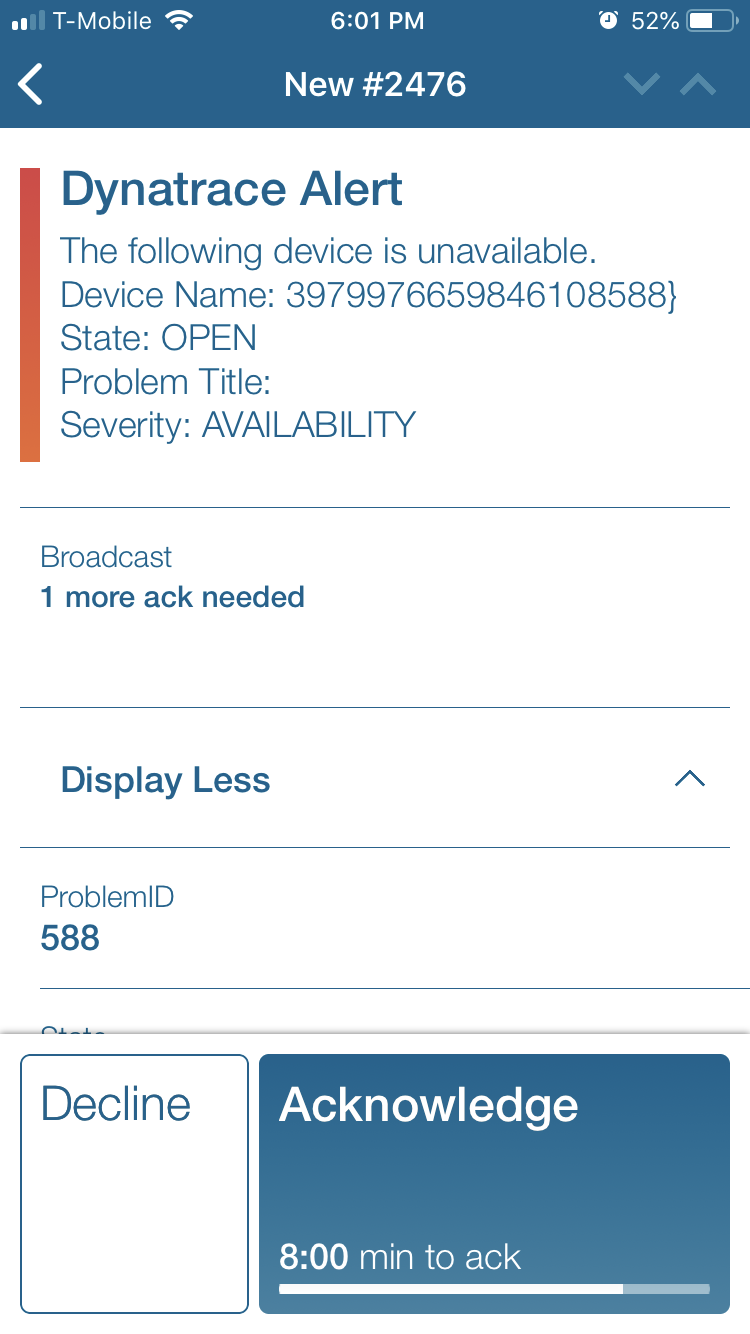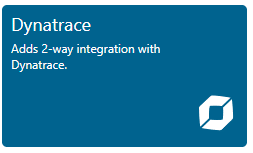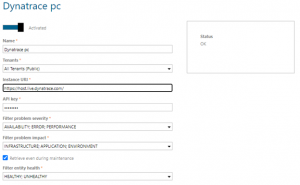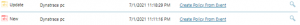Dynatrace

Mobile alerting with tracking & escalation for Dynatrace
![]() Why Enterprise Alert
Why Enterprise Alert
Dynatrace is an application performance management software company with products for the information technology departments and digital business owners of medium and large businesses. The company’s services include performance management software for programs running on-premises and in the cloud. Enterprise Alert takes the dashboard screens and delivers the critical alerts directly to the on-call team members smartphone.
![]() How it works
How it works
The integration is based on the Dynatrace Problems REST API. Enterprise Alert is a client application for this API and retrieves problems from it. API access requires you to create an API key for Enterprise Alert. The key must be created for API version 2 and needs to include permission to read and update problems. You can create such a key in Dynatrace under Settings -> Integration -> Dynatrace API.
![]() Integration capabilities
Integration capabilities
- Problems of your choice are polled from Dynatrace automatically
- Option to exclude problems created during maintenance
- Ability to annotate Dynatrace problems from the Enterprise Alert mobile app
- Ability to close Dynatrace problems from the Enterprise Alert mobile app
- When problems are closed in Dynatrace, the corresponding Alerts in Enterprise Alert are closed as well
![]() Scenarios
Scenarios
- Network Monitoring
- Data Analytics
- Database and Server Management
- IT Infrastructure Analysis
HOW TO INTEGRATE
In our example we will be using the Dynatrace Agent to report when critical servers in the infrastructure go offline. When the problems arises in Dynatrace, Enterprise Alert will identify the new problem and raise the alert.
Integration Steps
First we need to establish a connection between Enterprise Alert and Dynatrace. To do this go to System > Event Sources > Create New. Select Dynatrace from the gallery list.
Populate the fields in the connector and click save. Once the connection establishes, the Dynatrace tile will turn Blue with an OK status.
The problem is detected and is shown in the Incoming Events section of Enterprise Alert. Creating an alert policy from these events via the link will raise alerts the next time this problem occurs.
That’s It! Creating a policy for this event will then raise an Alert the next time this problem occurs.