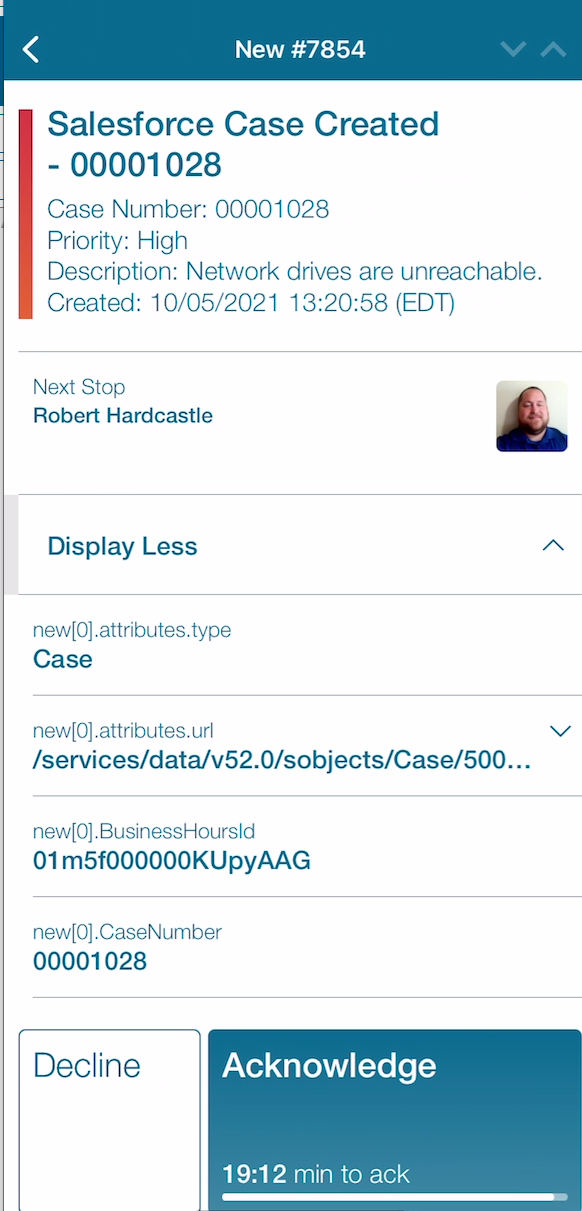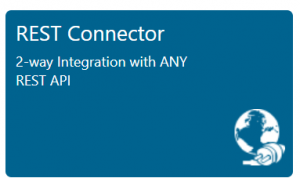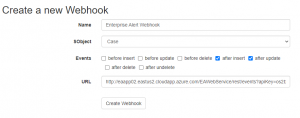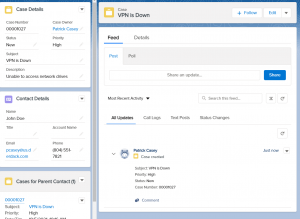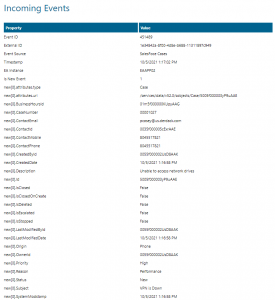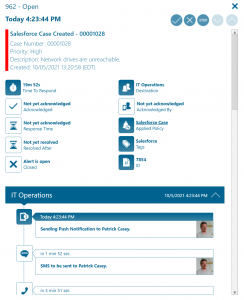Salesforce

Mobile alerting with tracking & escalation for Salesforce
![]() Why Enterprise Alert
Why Enterprise Alert
When critical systems fail, Enterprise Alert is the fastest way to alert your staff, engineers, IT admins on call and “in the field”. Enterprise Alert provides reliable notifications via mobile app push, text and voice calls with tracking, escalations, and duty scheduling.
Salesforce is a leading CRM that grants access to all customer information in one place. Enterprise Alert easily enables Salesforce to notify mobile teams in the field or on call in real-time as cases are opened within the CRM. This speeds up their response significantly and frees resources in the operations.
Pairing Salesforce Service Console with Enterprise Alert can enhance your daily operations with an extension to your team wherever it is. The integration does not only allow you to know when a critical issue has occurred but also when it was resolved no matter where you are.
![]() How it works
How it works
Salesforce compatibility allows you to distribute operational alerts to a mobile Enterprise Alert team by using REST API. Persistent notifications and acknowledgement requirements ensure that issues will be handled before it is too late.
![]() Integration capabilities
Integration capabilities
- IT staff is alerted via mobile push, SMS text and voice call
- Staff can acknowledge and take ownership for critical events that occur
- Alerts are escalated in case of no response
- Communicate within an alert to address a particular problem
- REST API establishes connection from Salesforce Service Console to Enterprise Alert
- On-call scheduling to alert the right people at the right time
![]() Scenarios
Scenarios
- Case Management
- Issue Escalation
- User Change Information
- And much more!
HOW TO INTEGRATE
The integration of Salesforce and Enterprise Alert is done using the REST API as an endpoint to send custom notifications when new Cases are created.
Integration Steps
First, you need to create a REST endpoint in Enterprise Alert. For more information on this please see the REST API Integration.
Next, you need to generate the webhook to be used to push case information to Enterprise Alert. Navigate to https://salesforce-webhook-creator.herokuapp.com/app/ Once logged in you will then give the webhook a name and select Case from the SObject drop down menu. Choosing After Insert and After Update will send Case information when it is initially created as well as events pertaining to when the Case is updated. Enter the REST API URL from Enterprise Alert created in Step 1 in the URL box. Finally, click on Create Webhook.
Due to the trigger action that is created, we now see the case information show in Enterprise Alert as an Incoming Event.
Creating a Policy from this event will generate notifications delivered to the desired destination team. Here is an example of the alert showing up in the web portal. The web app alert is shown above.
This is only one use case that Enterprise Alert can extend the reach of Salesforce. Instead of cases, you can select Accounts from the SObject menu in the webhook generator and that will then send new account information over to Enterprise Alert. This can be helpful when monitoring changes in Account information.