Uptrends

Mobile alerting with tracking & escalation for Uptrends

![]() Why Enterprise Alert
Why Enterprise Alert
Get website downtime alerts by SMS, phone call or email if your website is down. Uptrends checks your website availability at one-minute intervals from 225 different locations worldwide. Uptrends can send out email and SMS alerts but where Enterprise Alert comes in is the ease of managing an on-call team with instant collaboration and ownership of those alerts. With persistent notifications and escalation chains there will never be a critical alert that goes unattended. Enterprise Alert also offers ad-hoc collaboration between team members for each and every alert, so Subject Matter Experts can be looped in to help resolve issues.
![]() How it works
How it works
Enterprise Alert’s REST API will be used to establish a connection with Uptrends to enable mobile notification and alerting capabilities for operational and network teams.
![]() Integration capabilities
Integration capabilities
- Forwards Uptrends alerts to Enterprise Alert for mobile alerting
- Uses JSON payload via REST API
- Staff can acknowledge and take ownership for critical incidents that occur
- Communicate within an alert to address a problem
- Alerts are escalated in case of no response
- On-call scheduling to alert the right people at the right time
![]() Scenarios
Scenarios
- Website Monitoring
- Synthetic Monitoring
- Web Application Monitoring
- Web Performance Monitoring
- API Monitoring
- Real User Monitoring
- Mobile Website Monitoring
- Availability Monitoring
- Multi Browser Monitoring
- Internal Server Monitoring
- External Server Monitoring
How to integrate
How to Integrate
In our example we are using Uptrends to monitor the up-time of critical servers. We are forwarding website down alerts via webhook to our Enterprise Alert team.
Integration Steps
- First we need to setup Enterprise Alert to receive the json payload sent from Uptrends. Login to Enterprise Alert and create a new REST API connection. For more details on creating a REST API connection please see our online integration.
- Now, let’s customize a webhook integration within Uptrends to make sure that we are sending alerts that are raised to Enterprise Alert. From the Main Menu, select Alerts and then choose Integrations.
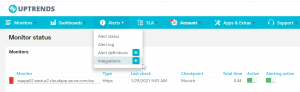
- On Integrations page, you will enter the Type of Uptrends Integration and give it a name.
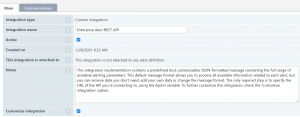
- On the customizations tab leave the Method as POST and enter the webhook URL for your Enterprise Alert team. The rest of the defaults can be left as is.
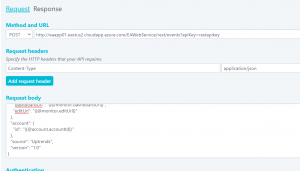
- Saving this integration will now allow you to add this Integration to an Alert Definition. To do this select Alerts > Alerting Definitions > Default Alert. Make sure to check the box for the Custom Integration created earlier.
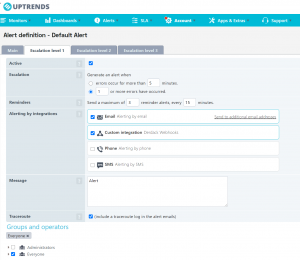
- Now, the next time the websites that are monitored are unavailable, Enterprise Alert will receive the alert data via webhook and create a new incoming event.
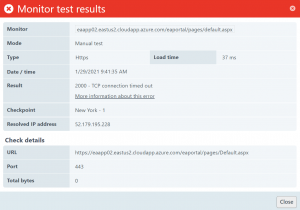

- You are able to create a Policy from this event to send notifications to your on-call teams. Here is an example of a policy trigged on the alert description of ‘TCP connection timed out’.
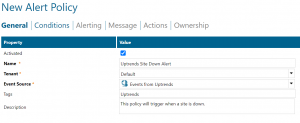
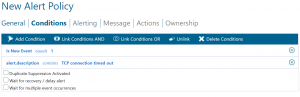
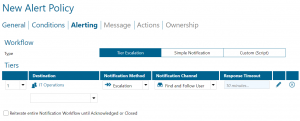
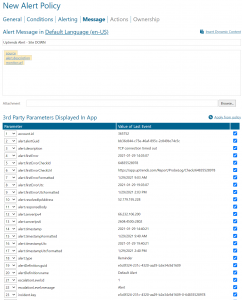
- With this policy in place Enterprise Alert will now raise notifications when the conditions match. Here are examples of that alert displayed from the Web Portal as well as the Mobile App.

