OpManager

Mobile alerting with tracking & escalation for OpManager
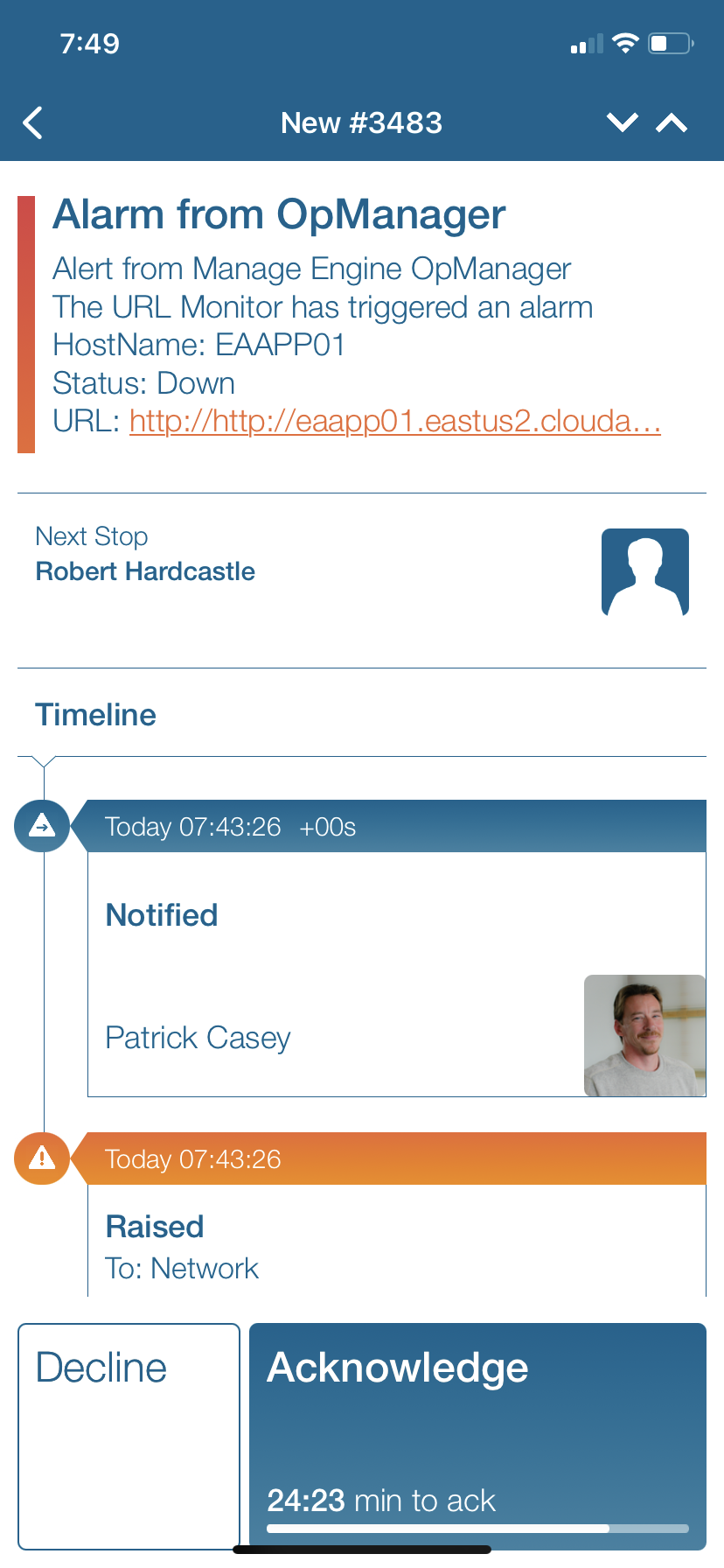
![]() Why Enterprise Alert
Why Enterprise Alert
Manage Engine OpManager is an end-to-end network management software for heterogeneous, multi-vendor enterprise IT networks. It offers a unified approach to scale and manage distributed IT infrastructure, advanced fault and performance management functionality across critical IT resources viz. network devices, WAN or VoIP links, servers, virtual servers (VMware and Hyper-V), Domain controllers, MS Exchange, MS SQL and other IT infrastructure components. Enterprise Alert ensures that all on duty members receive, acknowledge and resolve critical alerts, all from their smartphones. With persistent notifications and escalation chains there will never be a critical alert that goes unattended. SIGNL4 also offers ad-hoc collaboration between team members for each alert, so Subject Matter Experts can be looped in to help resolve issues.
![]() How it works
How it works
Enterprise Alert establishes a connection with Manage Engine OpManager via REST API to enable mobile notification and alerting capabilities for operational and network teams.
![]() Integration capabilities
Integration capabilities
- Manage Engine OpManager alarms are sent via REST API
- Staff can acknowledge and take ownership for critical incidents that occur
- Communicate within an alert to address a problem
- Alerts are escalated in case of no response
- On-call scheduling to alert the right people at the right time
![]() Scenarios
Scenarios
- Network Monitoring
- Data Analytics
- Database Monitoring
- IT Infrastructure Analysis
How to integrate
In our example we are using Manage Engine OpManager to monitor the heartbeat of critical servers. We are setting up a URL monitor and will send alerts to Enterprise Alert when the server is unreachable.
Integration Steps
- First, we need to create the REST API event source within Enterprise Alert. Details on how to create the needed URL can be found here. https://www.derdack.com/portfolio_item/webhook-rest-api-mobile-app-text-push-voice-scheduling/
- Now let’s add a notification profile in OpManager to invoke a webhook when alarms are raised. Navigate to Settings > Notifications > Add Profile in OpManager.
- Click Invoke a Webhook.
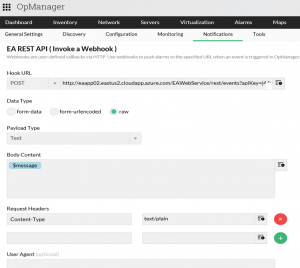
- Select POST and enter in the REST API URL created in step 1.
- The Payload Type and Body Content can be adjusted to use plain text, json and other forms of data such as form submission. This will be dependent upon the way you which to receive the information and have it digested. For the sake of this tutorial, we will use simple text.
- Follow the wizard to the Next screens to select alarm thresholds and devices you wish this profile to follow. More information can be found here. https://www.manageengine.com/network-monitoring/webhook-integration.html
- Testing the workflow at the end of the wizard will result in Enterprise Alert receiving a new Incoming Event.
- From this event you can create an alert policy to notify team members of the issue. Here is an example:
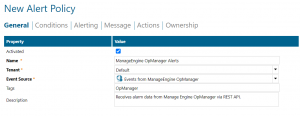
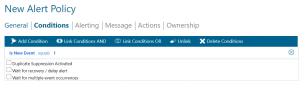
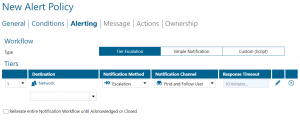
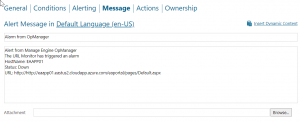
- Now, the next time an alarm is generated the alert will go out to users via push, email, sms and voice depending on your Enterprise Alert notification channels.

