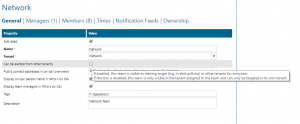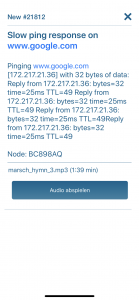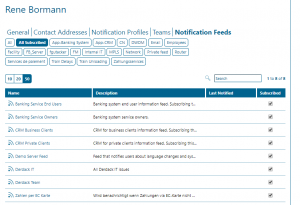On June 20 we have released the 3rd update for EnterpriseAlert 2019. Don’t get confused by the version number, 8.2.0 would better be 8.3.0, but that’s the way it is. Here is a very short EA 2019 release history for CY 2019:
- 8.0.1 – Multi-Tenancy (EnterpriseAlert 2019)
- 8.0.2 – Emergency Callout enhancements and more (Update 1)
- 8.1.0 – Aggregated voice-calls and more (Update 2)
- 8.2.0 – Public teams and more (Update 3), which is explained more in detail in this blog post
Public Teams
One key learning after the initial release of multi-tenancy with EA 2019 was that there are scenarios, were tenants need to send each other alerts. Normally, also coming from a hosting perspective, you would not really be interested in this. If we compare it to Microsoft Azure, the request appeared to be somewhat compare-able to “I’d like to be able to save the VHD of my virtual machine in the blob of another Azure tenant’s subscription”. But let’s take it seriously with a simple use case:
You have a contact center group that is watching screens, has to filter/pre-qualify incidents and then escalates on to on-call teams from various tenants. Your contact-center users and the individual IT expert teams are each in different tenants, e.g with this tenant/team structure:
- Tenant Contact Center
- Team 24/7
- Tenant Network
- Team Network Hardware
- Team Virtual Networks
- Tenant Windows Machines
- Team Windows Clients
- Team Windows Server
Before the 8.2.0 release, the team from the contact center tenant was not able to target teams from the other tenants. All teams could only send alerts to other teams within the same tenant. We have now added the concept of “public teams” to EA: You can e.g. configure the team “Windows Clients” to be a “public team”. That means, it can be addressed in alert policies and callouts from other tenants. It will show up in the destination drop-down in all other tenants. Alerts that are sent to this public team can be tracked from the initiating tenant, e.g. in the alert center. But that tenant cannot see any other alerts that this public team triggers within its own tenant (e.g. Windows Machines). To keep it simple there is currently no way to control which tenants are allowed to send something to this public team and at the time of writing there are no plans to do so. Please also note, that all users in the tenants who are able to setup policies or callouts will see the public teams from other tenants, not only the tenant admins. Really all users!
Sound playback in the mobile app
Another great feature in 8.2.0 is the ability to playback sound files in the Enterprise Alert mobile app. This is important in call forwarding scenarios: Your voice-system captures audio recordings from customers, when they log support requests in after hours (answering machine) and forwards emails with sound attachments to Enterprise Alert. They sub-sequentially trigger an alert policy to an responsible on-call team, and the person on duty can playback the recording in the mobile app.
View subscribed feeds only
In the web portal it was a little difficult to verify/check if people are subscribed to notification feeds, e.g. when they come to you and complain that they have not received according notifications. We have improved this situation and the Feeds tab of user- and team-details now display a special filter tag “All Subscribed”.
Apple Push Notifications via Firebase
Enterprise Alert 2019 is still primarily using a more or less deprecated API from Apple to send push notifications to iOS devices. This API is also known as binary interface and is expected to be retired in the near future. We have therefore implemented an alternative to send push notifications which uses Firebase, the push service from Google that is also used by EnterpriseAlert to send push notifications to Android devices today. When you install 8.2.0 NOTHING on your push configuration will change. We plan to do further testing and verification with selected installations first, before we start sharing how to migrate to the new push gateway for iOS and what is required network wise to do so. Please expect further updates after summer time frame.
How to get the update?
As always the auto-installer will detect the new version and prompt for download and installation. It is going to be an in-place update with minimum downtime. Make sure to perform a backup anyway before installing version 8.2.