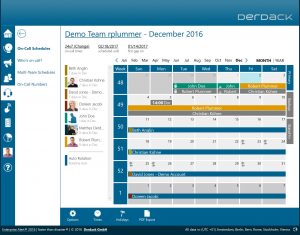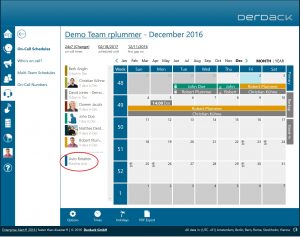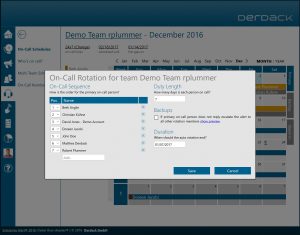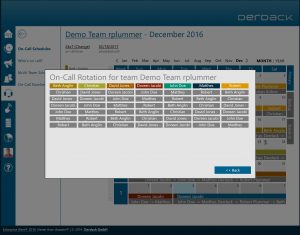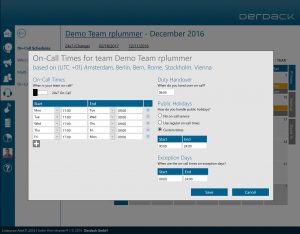One of the core functions of Enterprise Alert is providing for the management of on-call schedules for teams. With Enterprise Alert managing these schedules, it allows for near instantaneous look-up of a team’s on-call schedule. This in turn allows for automated escalation to follow on personnel and quick and easy re-iteration of notification cycles. It also allows users and managers to maintain their on-call schedule, update for vacation time, and apply a short-term stand-in as needed.
What does this mean for you as a user? A one stop shop, so to speak, to manage your schedule.
Enterprise Alert provides this in an easy to use, drag and drop interface. As a manager, it’s a simple matter of opening your team’s on-call schedule and dragging and dropping your team members onto the schedule.
As you can see above, there are tabs for Primary, Backup, as well as Stand-in personnel. This allows for full customization of your team’s schedule. Simply select a tab and drag a team member onto the calendar in the appropriate slot. Each slot is also adjustable for length of days. This is done by simply sliding either end of a user’s “bar” to adjust how many days they’re on-call.
We also offer an auto-rotation option. With this option, it’s a simple matter of dragging the “Auto Rotation” tile onto the calendar and the software fills in the schedule for you. You can of course adjust different options within this, such as whether or not you want backups turned on, length of time on-call, sequence of on-call users, and duration of the schedule. Once these options are selected, Enterprise Alert takes care of the rest, filling in the schedule for the set duration and saving your managers planning time.
Another feature of the backup option in the Auto-Rotation menu is the ability to preview the backups as they’ll show up in the schedule. This allows you to get a good feel for who will be contacted when particular people have primary duty and presents a great visual of the workflow.
All this customization leads to a lot of flexibility for planning your team’s on-call.
But we’re not done yet.
Enterprise Alert also offers up further customization with the team’s on-call times. It can be set to 24×7, or you can apply customized times for your team, such as the example below.
You’ll also notice further customizable options in this window such as the Duty Handover time, which lets you decide when a team member’s time on-call ends and the next one begins. You can also set how holidays are handled and how exception days are handled. And both Holidays and Exception days can be selected on a yearlong calendar option, as well as copied over from another team’s schedule. Again, adding lots of flexibility and customization for a team.
As well as all of these features, you can also:
• Export your on-call schedule to your Outlook calendar
• Post an on-call schedule to your internal website for all to view
• Synch your on-call calendar to your outlook from our smart app
And that’s the on-call schedule management that Enterprise Alert offers.
To see how this could help your IT teams, request a personalized demo.