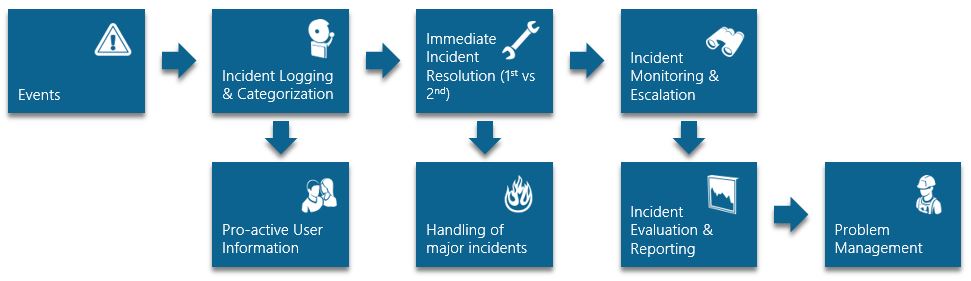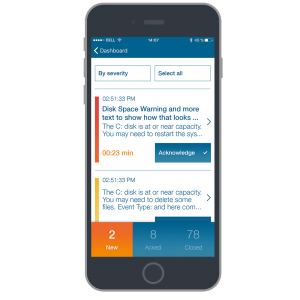ITIL incident management aims to manage the lifecycle of all incidents. And the simple goal is rapid response and resolution, hence IT uptime, as modern IT is the backbone of a rapidly growing number of processes.
Enterprise Alert is the perfect tool to accelerate and mobilize critical parts of the incident management process. It has a significant impact on the effectiveness and efficiency of handling time-sensitive and major incidents. Let us have a look at where Enterprise Alert adds value to the ITIL incident management process.
Events to Incidents – Categorization and Logging
Enterprise Alert receives events from IT monitoring tools. Sometimes these events are already categorized as incidents but Enterprise Alert can help to streamline the categorization. Its event processing engine helps to filter “noise from signals” and to categorize incidents (if not yet done in the monitoring tool). Features like de-duplication or auto-recovery delays before “creating” an incident and kicking-off the notification workflow help to increase effectiveness of incident alerting. On top of all Enterprise Alert helps to route the incident alert to the right team and its members on duty.
Immediate Incident Resolution by 1st (or 2nd?!) level support
In many organizations, incidents go to 1st level support, e.g. an own NOC or a 3rd party service company, before being directly handled by experts. Enterprise Alert can facilitate an effective notification process for major and critical alerts which often even enables to make the entire 1st level support or parts of it obsolete.
With its effective categorization and the ability to route alerts to responsible teams and workers on duty, Enterprise Alert can limit the number of false alerts and make the very evaluation obsolete that is usually done by 1st level support. The typical “filter function” of 1st level support becomes unnecessary.
Handling of major incidents
Major incident needs special care. They are defined at incidents that cause serious interruption of business activities and need to be resolved with greater urgency, i.e. faster and with dedicated resources.
Enterprise Alert provides various features dedicated to responding and resolving major incident in the shortest time possible. Its targeted, mobile alert notifications make sure the right people get notified. The delivery tracking and rapid escalation features ensure that somebody responds in a timely manner. The built-in on-call duty scheduling and calendar ensure the software always has an escalation path at hand it can process automatically. User and team synchronization keep phone numbers and other contact information up-to-date.
The ad-hoc collaboration features facility a smooth coordination of troubleshooting, root-cause-analysis and resolution work. Even across teams.
And the unique anywhere remediation capability of Enterprise Alert enables to troubleshoot and to remedy incidents from wherever IT personnel is located.
Incident monitoring and escalation
Enterprise Alert provides unmatched transparency of ongoing incident management. As alerts can and need to be confirmed and acknowledgement using multiple channels, e.g. from the mobile app or by replying via email, there is always a clear record of which incident is handled by whom. And this information can be accessed from anywhere in real-time, e.g. from the mobile app. Additionally, incident ownership information, incident annotions and other action records are looped back into the IT monitoring or service desk tool. From the app, each incident owner can be contacted by a single click using all communication channels that are available.
The automated escalation feature of Enterprise Alert goes beyond what the ITIL incident management process suggests. It is targeted towards a more rapid response and the escalation feature kicks in much earlier than the SLA-based escalation.
Incident evaluation and reporting
Enterprise Alert also provides helpful features to get an insight into handled incidents. The timeline provides a comprehensive history on notifications, actions taken and resolution steps. Enterprise Alert also delivers automated post-duty reports on all incidents that happened, their owners and the handling timeline. This provides great insights and is of help in evaluating incidents.
Proactive user information
Enterprise Alert also has built-in features to pro-actively inform users who are affected by service interruption. This includes the ability to update these users when the handling of the incident progresses and finally can be resolved. This helps affected users to prepare for service unavailability and reduces unnecessary helpdesk calls.
Problem management
Enterprise Alert is designed to facilitate a rapid incident response and resolution but sometimes incidents need to get transferred to problem management. Enterprise Alert can be easily linked to an ITSM tool including ServiceNow, Heat, Micro Focus Service Manager and most others. This enables the automated or semi-automated creation of a problem management record from an unresolved incident alert.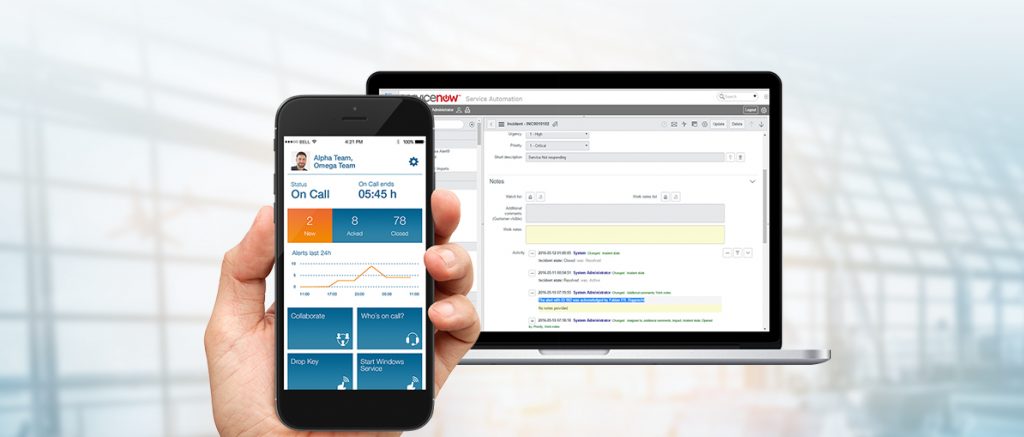
Summary
Enterprise Alert adds value to basically all sub-processes of the ITIL incident management process. It saves costs, increase effectiveness of incident response and resolution, introduces a new “anywhere” quality of incident management. It is in particular helpful to accelerate response and resolution of major and close-to-major incidents. Enterprise Alert represents a must-have incident management tool if availability of your IT is crucial.
Get to know Enterprise Alert