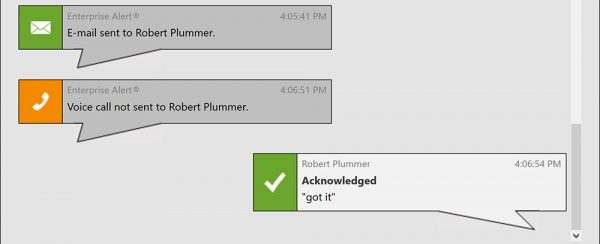We’re often asked by IT Managers how we can help with accountability of alerting. Being able to track who actually received the alert, acknowledged it, and followed through with it, is important in maintaining accountability and ensuring that alerts aren’t just tossed aside. It also helps in determining where any lag in MTTRs is occurring, which can help with the overall customer experience.
With Enterprise Alert, all activities surrounding alerts are tracked in both our system as well as updated in, and tracked in, the coordinating system (ie, if we’re pulling alerts from SCOM, the alerts in SCOM are updated with information that’s input into Enterprise Alert.)
An example of such in Enterprise Alert is:
As you can see, the notification chain can be seen here. This shows that the user was sent an alert along three different channels because they took a while to respond to the first attempt. This lets managers know exactly what was happening during the alert cycle before it was finally acknowledged.
The timeouts on alert channels can be set via our “Alert Policies” that define the alerts that are sent out, as well. These timeouts allow the managers to define how long each channel will wait for a response before another channel is tried, and finally they can define how long to wait overall before a new user is alerted to the issue. The final piece of that is that the manager themselves can be alerted if no one in the alert chain responds to the alert, allowing him/her to take full control of the situation.
Enterprise Alert’s focus is on getting targeted alerts to targeted teams/people reliably, and doing so no matter where they may be. But we also understand that without accountability in the system, we’re not supplying the depth needed in today’s fast paced IT world. That’s why we’ve gone through great lengths to provide as much accountability and trackability as we can to not just be another alerting software, but to also be a great tool in the manager’s pocket for managing his personnel and ensuring that he’s able to meet his company’s KPIs for system uptime.
To see a full demo of how this could work for and benefit you, click here
To download a full, 14 day trial, click here