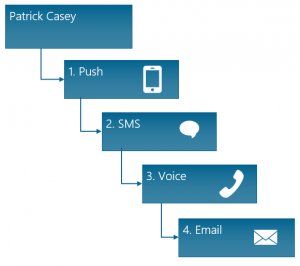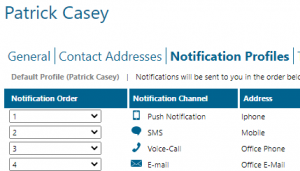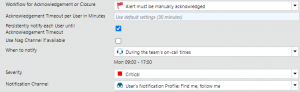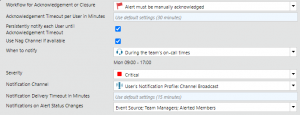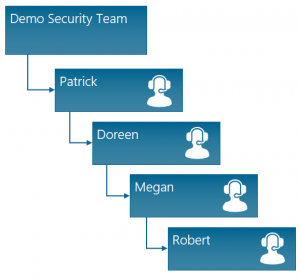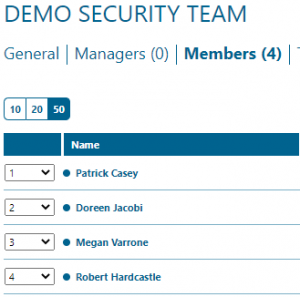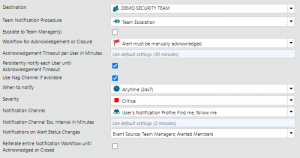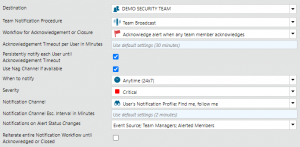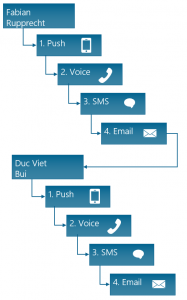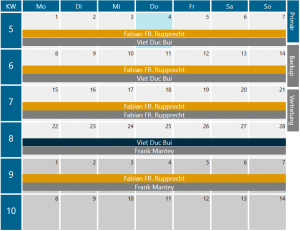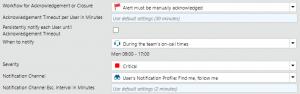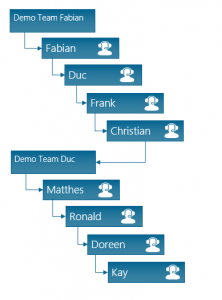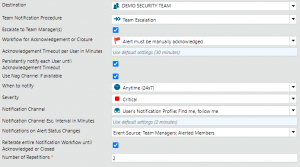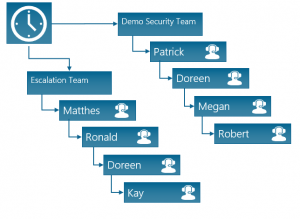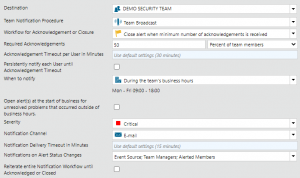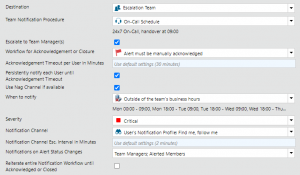Enterprise Alert® is a leading enterprise-class software for automated, targeted, and traceable alerting and this includes comprehensive capabilities for alert escalation. In the course of my work, be it with new customers, existing customers or even prospects, I repeatedly find that the term ‘escalation’ is often defined very differently and technically implies different implementations and processes. Therefore, I would like to clarify in the context of this blog what we mean by alert escalation in Enterprise Alert and what capabilities the product offers. I hope I can use it to show you the possibilities Enterprise Alert offers you to implement your individual escalation routines.
User Escalation
We are often asked if we can escalate alerts to other channels if a user does not respond in time. Enterprise Alert is of course able to provide such escalation if requested. In fact, it is our standard method of alerting a user and is referred to as “Find and Follow Users” or FF for short.
The big advantage of FF in this case is that the notification density or diversity and thus the chance to catch the user’s attention is very high. This escalation method is available for all alerts in Enterprise Alert and is defined in the alerting policy. There they also control the intervals for escalation between channels as well as the total time available to the alerted user.
User Broadcast
Many customers also understand escalation to mean that in certain cases not only is the user alerted normally, whether to a specific channel or to a chain of channels, but that all available channels are alerted simultaneously. In Enterprise Alert, we know this option as “channel broadcast”. It allows to draw users’ attention to a problem or to an instruction for action in the shortest possible time, without sacrificing critical information. Often this feature is requested in connection with evacuation and crisis scenarios, for example building evacuations or critical incidents in production that need to be addressed immediately. Similar to user escalation, you control when and how often this broadcast is sent to the user in the alerting policies or if only a specific repeat channel should be used.
Team Escalation
Team Escalation is, as the name implies, escalation within a team from user to user in a predefined order. This feature has been part of Enterprise Alerts since the earliest days and has been improved and enhanced over the years with additional features such as automatic rotation of users. This allows you to distribute incoming alerts evenly across your teams, without creating ambiguous assignments, while still having the confidence that alerts will be escalated further if needed. When to escalate to the next user in the team depends on how you configure the associated alerting policy. You have full control over how and when alarms are escalated between users and how they are handled in case of non-acceptance by the whole team.
Team Broadcast
Team broadcast refers to the simultaneous distribution of alarm messages to all team members. Depending on the priority or type of the alert, Enterprise Alert offers different degrees of required user input. Not only can you simply distribute the messages, but you can also ask users to confirm that they have received and noticed the message. You can even ask users to take sole responsibility for this alert. This is all configured by you in the appropriate alerting policy and allows you to associate a team broadcast with my user escalation or a team broadcast with a user broadcast. Enterprise Alert sets no limits there.
Readiness Escalation
Readiness Escalation is a further development of Team Escalation specifically tailored to readiness scenarios. Like Team Escalation, it allows alerts to be escalated from one standby to another standby. Unlike Team Escalation, it allows addressing of an on-call schedule that can be set up via drag and drop with minimal effort and also allows for dynamic, last-minute changes to ensure reliability of alerts. However, how users are notified in detail is controlled by the alerting policy settings. In this example, a standby escalation is combined with a user escalation.
Hierarchy Escalation
Hierarchy escalation, also known as “tier escalation”, “alert chain” or “alert chain”, allows you to escalate across different instances within an alerting policy and thus within an alert. This highly requested feature is often used by customers when dealing with highly critical systems or processes. It allows you to escalate alarms that should by no means go unaddressed across any number of levels, from the local technician all the way up to the CTO, if need be, based on need and internal process rules. In this example, a team escalation would first occur within the first team and be repeated twice before escalating to the second downstream team. Of course, the different options can be combined with each other. For example, it would be conceivable to create the second team not as a team escalation with user escalation, but to combine a team broadcast with a team broadcast. Enterprise Alert sets no limits here and allows you to implement even the most complex scenarios.
Time Based Escalation
Time-based escalation can be implemented in Enterprise Alert in a “follow the sun” scenario using multi-team schedules or if you simply need to differentiate between business and on-call times as a variation of hierarchy escalation. Enterprise Alert allows you to easily map different alerting paths depending on the time of day. This allows you to send the same alert to your team as a broadcast alert during business hours and as an on-call alert outside of business hours or during on-call hours. You can configure this as all escalations also via the alerting policies, the business hours as properties of a team are configured in the respective teams.
SUMMARY
The last thing you want is to let critical alerts go to waste. Use the multiple escalation options Enterprise Alert provides to respond appropriately to alerts. Enterprise Alert helps you ensure and implement ITIL compliant alerting processes according to your internal policies, without forcing you into a tight corset of limited options. Please let us know if this blog has been helpful to you and if it has piqued your interest.
Don’t forget to ask for a personal demo.