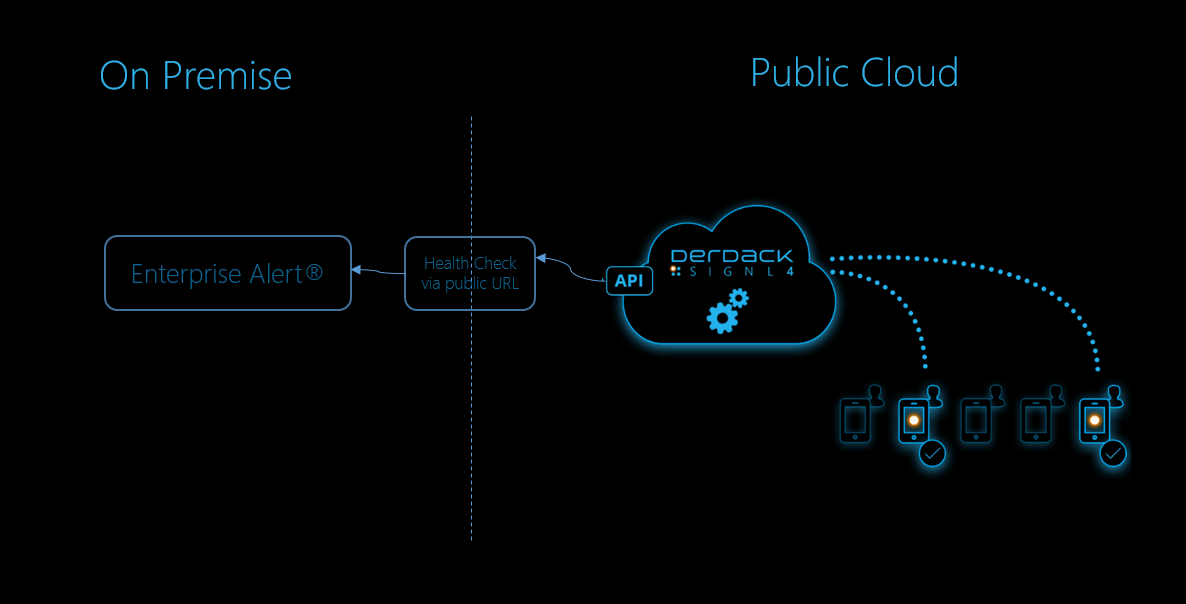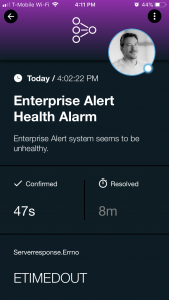Enterprise Alert is the leading enterprise-class software in automated communication and incident response providing push notifications, SMS text messages, voice calls and emails to deliver instant notifications. With two-way smart connectors, built-in duty scheduling, customizable escalation workflows, and remote actions there is not a worry that critical events are not received and are handled in a timely manner.
Enterprise Alert runs on-premises or in your private cloud addressing a market where data security and privacy are top on the list. Being often a highly critical system and ‘the last man standing’ in case of major incidents in IT or other infrastructure, availability of this alerting system is highly important.
SITUATION
What happens when the network loses internet connection? What if the application server has a critical hardware issue and shuts down? You will not receive those urgent alerts because you are simply not aware of it. This could cause critical downtime which would affect not only business operations but also become quite costly.
SOLUTION
Derdack’s SIGNL4 has the answer! SIGNL4, our brand-new cloud solution for critical alerting, now has a built-in health monitor specifically to check the status of Enterprise Alert giving you the confidence that your on-prem software is always up and running. Except for a public URL endpoint of Enterprise Alert®, there is no additional configuration that needs to be done in-house, SIGNL4 takes care of it all.
SIGNL4
First, you need a SIGNL4 account for you or your Enterprise Alert® operations team. SIGNL4 is our cloud-based alerting application that is lightweight and very easy to use. Onboarding takes a couple of minutes. You sign up for a free 30-days trial here: https://www.signl4.com/free-trial-test/
Let’s take a look at how we can use SIGNL4 to monitor the health of Enterprise Alert.
Once you have onboarded SIGNL4, invited your team members and configured your alerting preferences, you are ready to set up monitoring of Enterprise Alert®. If you need help in setting up SIGNL4, there is a live chat and knowledgebase available. You can also have a look at our tutorial video library: https://vimeopro.com/derdack/signl4
- From the SIGNL4 web portal, access the app section and click on the new Enterprise Alert
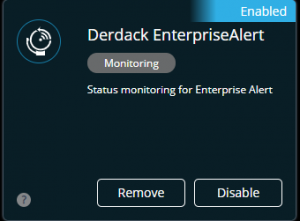
- Enter the Server URL *Replacing servername with your Enterprise Alert server
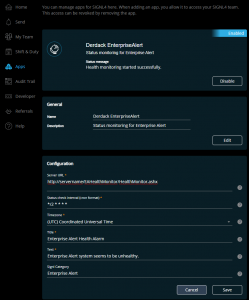
- Click Save and be sure to enable the connector
Now, SIGNL4 will periodically check the health URL of your Enterprise Alert server/cluster and whenever Enterprise Alert is unreachable, an alert will go out to the SIGNL4 team, respectively your team members on duty as SIGNL4 has a built-in duty scheduler as well.
SUMMARY
The alerting solution is the last thing you want to go down in your environment. Without it all other monitors, device failures and critical alarms will go unnoticed. Never miss an alarm by ensuring that Enterprise Alert is always active and responsive. Combining SIGNL4 in the cloud and Enterprise Alert on premises together combines best of both worlds, on premises and cloud, and will give you the peace of mind that your alerts will always go out to the right people, at the right time.
SPECIAL OFFER
There is a very special SIGNL4 offer available for existing Enterprise Alert customers who are using SIGNL4 in above scenario. Please, contact us for more details.