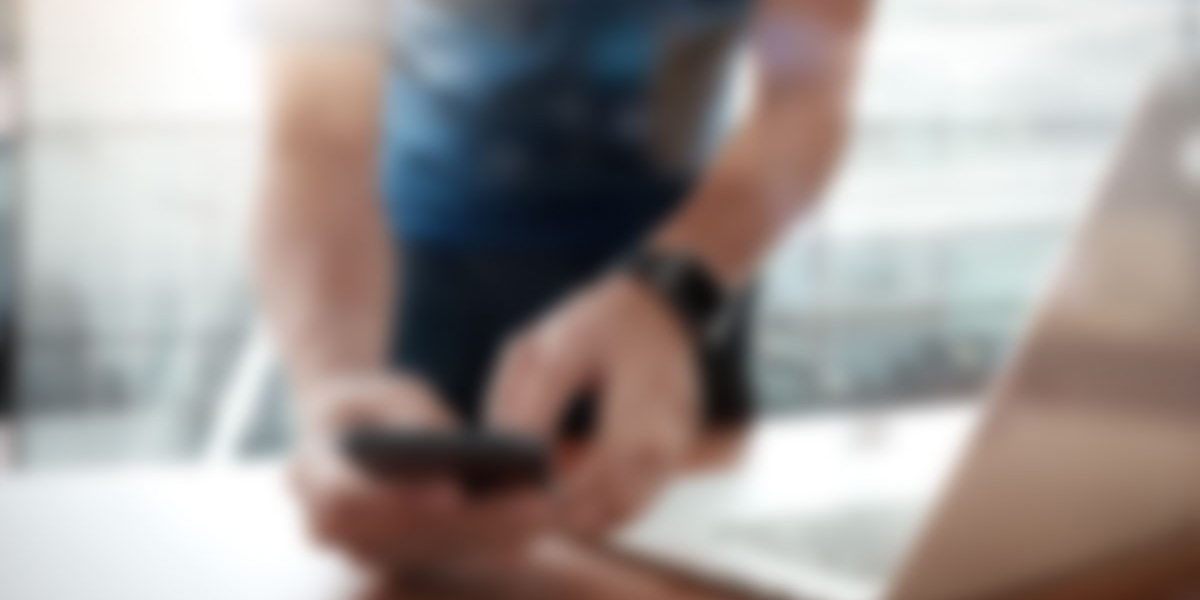These days, I keep encountering inquiries from various customers on the topic of call handling. Due to the current transformation, triggered by the increased use of home offices, it is becoming more and more important to make on-call staff more accessible. Often the already overloaded service desk is used for this purpose. Of course, this leads to a) a deterioration in the quality of the service desk and b) delays between the receipt of the problem and the start of problem resolution. In short, both lead to disruptions in the operational process and cost considerable amounts of money in the end. It is therefore essential to conserve these already scarce resources. This situation can be avoided by creating additional resources, which is costly and takes time, or by automation.
This is where Enterprise Alert comes in. Enterprise Alert’s voice integration allows you to map various scenarios, such as on-call routing, team routing, message recording, or all three combined into a 100% customizable voice menu. In addition to these functions, which serve purely to help relieve the service desk load, there are others that Enterprise Alert can offer you. Such as the ability for the person on call to close alarms via a phone call or to trigger an emergency alert, but that is not to be the focus here. So in the following I will focus only on the service desk improvements.
Standby routing
The most used and also most comfortable possibility to help your service desk is the standby routing which is included by default. With the on-call routing you can provide an overview of the on-call staff, also a standard feature of Enterprise Alert, which allows your users to view the on duty team member and the team number of their on-call staff in order to contact them. Of course, you can also publish the mobile phone numbers of the on-call staff, but this makes many on-call staff uncomfortable, as either their work number becomes known and they are therefore virtually always reachable, or even private numbers become public. Enterprise Alert offers you the possibility to create a central number for each team via the team numbers, which is also displayed on the on-call overview.
Team routing
Some of our customers also use Enterprise Alert’s capabilities to allow end users to independently identify and contact the best contact for their current problem. This also frees up their service desk and allows them to focus on other important issues. A spoken menu might look like this:
“Thank you for contacting our service desk. Please press the number corresponding to your problem. For SAP problems, please press 1. for email problems, please press 2. for PC problems, please press 3. if you are not sure and want to talk to a service desk representative, please press 4.”
This menu is just an example and can be expanded or layered. You are hardly limited here by Enterprise Alerts flexibility.
Recording messages
If end users do not need to be connected directly to on-call staff or to the departments, they can also easily use Enterprise Alert as an “answering machine” that forwards the end user’s problem as a recording to the service desk staff for qualification. The advantage here is that in this case several end users can report problems at the same time without having to reserve more resources in the service desk for the hotline. Of course, it is also possible to combine this recording function with a voice menu in order to further relieve the service desk and forward problems directly to the on-call staff or departments without forcing them into a lengthy conversation. This allows the on-call person/department to analyze the problem and contact the end user if necessary.
All in One
If you want to provide only one central number for all the service desk functions mentioned above, this is easily possible. In this case, the system can be configured to first try to automatically resolve the on-call team you want. If this is unsuccessful, a menu would then be provided offering all the above desired functions. So there is no limit to how you can customize Enterprise Alert to your processes.
Summary
Enterprise Alert allows you to absorb the increasing demands to the on-call staff and service desks and make them more efficient with minimal effort. With the setups described, you can make these tasks easier on yourself and reduce the burden on your on-call staff. You know that Enterprise Alert would reliably forward end users to you or report their problems. If you also want to benefit from these possibilities or have any questions about the described scenarios, please contact us at support@derdack.com.