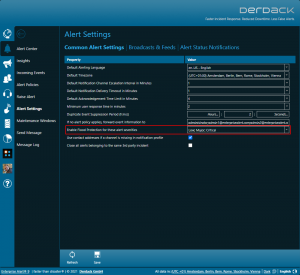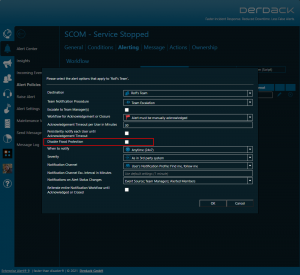We have released another update for Enterprise Alert 9 (version 9.2) which enhances the flood protection mechanism. This will help you to setup scenarios where you do not want the flood protection to be active for every notification channel. Read all details in this article.
How it works
In previous versions flood protection was always enabled for a user if activated in the according user profile. This included all notification channels though which a user may be paged. The disadvantage here is that the user may miss a critical phone call if he was spanned via email previously.
With 9.2 it is now possible to disable the flood protection in the following ways.
Option 1 – Disabling flood protection by alert severity
You can disable flood protection for alerts of a specific severity. If an alert created in EA does not have a severity for which flood protection is enabled, flood protection is off even if enabled for that user in the user profile.
You can find this setting under Alerts -> Alert Settings -> “Enable Flood Protection for these alert severities”
If you want to e.g. exclude email notifications from the flood protection it is assumed that you have email configured as notification channel in according policies. You can then set the alert severity to a value that is excluded in the beforementioned system setting in order to disable the flood protection.
Option 2 – Disabling flood protection per policy
Another option to disable flood protection is to turn it off on a per policy basis. In the details of an alert target, you can now find a new checkbox “Disable Flood Protection”. If that box is checked, flood protection is disable for this alert, regardless of the user setting.
If you want to e.g. exclude email notifications from the flood protection it is assumed that you have email configured as notification channel in according policies. You can then disable flood protection these particular “email policies” in the policy details as displayed above.
For both options the user profile setting remains the same which means regardless of the new settings, if the user profile has flood protection deactivated, that user won’t be flood protected by EA.
Call routing to on-call staff
We have also updated the call routing in a way to always work without flood protection. Call routing is a dedicated scenario, typically triggered via humans, which makes it unlikely that the user gets flooded with incoming call routing calls.
If you desire no changed to the flood protection setup with alert policies but only want your call the on call scenario to be excluded from flood protection, you do not have to do anything else than updating to 9.2