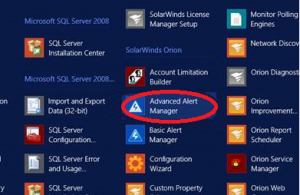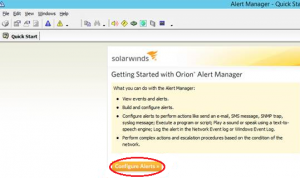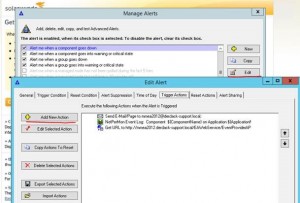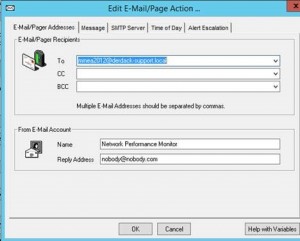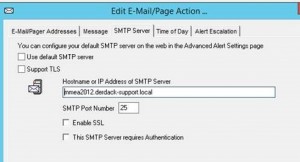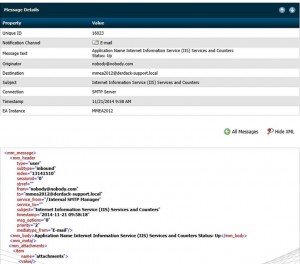Enterprise Alert can integrate easily with SolarWinds using the Enterprise Alert SMTP server.
In order to do this just generate an email Action and forward this email to Enterprise Alert. For configuring the integration via SMTP you can follow the steps below.
Open the SolarWinds Advanced Alert Manager
Click on Configure Alerts
Click Edit and Add a New Action
Add the Email Page Action
Set SolarWinds variables which are needed in the message text
Set the SMTP Server Enterprise Alert
When finished test the action and see the incoming message in Enterprise Alert 2015
This is it. Now you can create the policy for alerting your users in Enterprise Alert.
The next blog article will describe the integration via Web services.