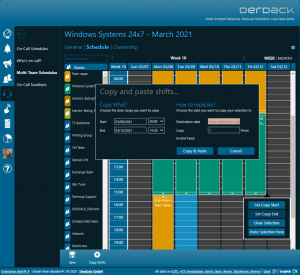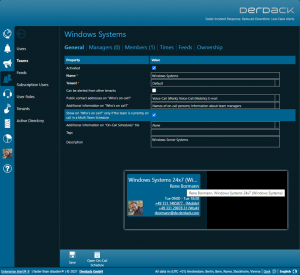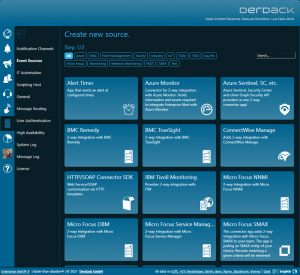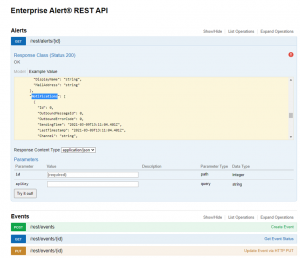We are excited announcing the release of the 9th generation of our alerting signature product Enterprise Alert! Release 9 contains exciting new features and improvements. Read about all the details in this blog article.
Dark mode in Web portal
A new dark mode has been added to the Web Portal. This theme can be activated in the footer by each user and is stored user-related in the database. The classic theme of the Web portal can still be used as a classic mode.
The default mode for every new Enterprise Alert installation is the dark mode. It is possible to customize the default mode of the Enterprise Alert installation in the configuration file “web.config” (just open the file and search for “ColorThemeDefault”):
Please, note that Internet Explorer 11 (no longer recommended) only supports the classic mode.
Copy & Paste in Multi-Team Schedules
Multi-team schedules are ideal for scheduling teams across time zones. Unlike the on-call calendar of those teams, multi-team schedules did not have a feature for quickly replicating existing schedules and thus for easily planning ahead (e.g. so-called “auto-rotation” as in on-call scheduling).
With Enterprise Alert 9 we have added a feature to copy existing multi-team schedules. This allows for convenient one-time planning of a defined timeframe and then replicating that timeframe and duty pattern into the future.
To copy an existing timeframe with duty slots, simply click into a calendar cell, and choose the action from the menu to define the area to be copied (“Set copy start”, “Set copy end”) and then select “Copy Shifts” in the action bar. In the following dialog, you can fine-tune the timeframe to be copied and then specify the insertion date and the number of copies (one after the other).
Who’s on-call supports Team shifts from Multi-Team Schedules
The on-call overview in Enterprise Alert was previously solely based on the on-call schedules of teams. Teams with or without on-call times were displayed on the overview. In scenarios where several teams would cover an entire service (so-called “follow-the-sun” scheduling), it was previously difficult to see which of the teams involved was currently actively scheduled and ‘on duty’.
In Enterprise Alert 9, it is now possible to consolidate the display of these teams involved in the service. In this case, only the team that is currently on duty according to the multi-team schedule is displayed on the overview (requires scheduling of the teams involved in the multi-team schedule as well as the planning of the responsibilities of the individual colleagues in the on-call schedule of the individual teams).
In the scenario described above, enable the option “Show on ‘Who’s on call?’ only if the team is currently on call in a Multi-Team Schedule” in the details of the teams involved in the service (see screenshot).
All teams with this option enabled will be displayed on the on-call overview if they have on-call duty scheduled and are also currently on duty in a multi-team schedule.
In this scenario, the name of the multi-team schedule should be the name of the service provided. In the screenshot above, the name of the multi-team schedule or the service provided is “Windows Systems 24×7”.
New no-code and low-code connectors with new hosting environment (‘Node.js’)
Enterprise Alert 9 brings support for a new runtime environment, ‘Node.js’ as the foundation of a new extension framework. With the ‘Node.js’-based extension framework, we now have additional platform inside Enterprise Alert besides the “Application Programming Toolkit” (with JScript and VB Script). We are now able to develop connectors more rapidly and even notification channels.
With the release of version 9, the portfolio of available no-code and low-code connectors and notification channels in Enterprise Alert is extended as follows:
Connector (Event Sources)
- Micro Focus Service Management X (SMAX) – IT Service Management
- No-Code integration
- 2-way integration via REST
- Polling of a SMAX entity of your choice
- Multiple Enterprise Alert 9 instances can access the same SMAX environment at the same time
- ConnectWise Manage – IT Service Management
- No-Code Integration
- 2-way integration via REST
- Polling of Tickets
- Multiple Enterprise Alert 9 instances can access the same Manage environment at the same time
- Microsoft Azure Monitor – IT Monitoring
- Low-Code Integration
- Requires creation of a Registered Application for Enterprise Alert in Azure Active Directory (PowerShell Script is part of the connector)
- 2-way integration via REST
- Polling of Alerts from Azure Monitor
- Microsoft Azure Sentinel – Cloud based SIEM
- Low-Code Integration
- Requires creation of a Registered Application for Enterprise Alert in Azure Active Diectory (PowerShell Script is part of the connecotr)
- 2-way integration via REST
- Polling of Incidents from Azure Sentinel
- Augmentation of security events with data from the source object from LogAnalytics and GraphAPI
- SIEMENS Siematic S7 Connector – Factory Automation
- No-Code-Integration
- Connects to Programmable Logic Controllers (PLCs) with Siemens S7 Ethernet-Protocol (RFC1006 / “ISO over TCP“)
- Polling of configurable address values and triggering of events when address values meet a desired (configurable) criteria
- Can run on separate machines in appropriate factory networks as a Windows service and communicate with Enterprise Alert via REST API
- Telekom Cloud of Things – Factory Automation IoT Platform
- No-Code-Integration
- Connects to a Cloud of Things tenant and thus enables alarm triggering via push-button (Telekom IoT service button) in scenarios such as a maintenance call
- 2-way Integration with Cloud of Things
- Integration via REST API
Notification Channels
- Threema OnPremise – Enterprise Collaboration
- No-Code-Integration
- Sends instant messages to Threema via REST API
- Users can either be addressed via their e-mail, their UPN or their user ID
Flexible 2-way REST API with easily customizable outbound message formats
The REST API in Enterprise Alert 9 has now also been extended with a 2-way functionality. This allows for calling webhooks or REST endpoints from third party systems on alarm status changes (acknowledge, close). Thus, in Enterprise Alert 9, it becomes child’s play to establish a 2-way integration with almost any REST enabled third party system.
The formatting of the outgoing REST call is possible in a specially provided ‘Node.js’ file with a few script lines of code. This means that Enterprise Alert does not come with a preset format for outgoing communication to a third-party system (requiring an adaptation at the third-party system). Instead, it allows for customizing the format to match the required format, e.g. a JSON payload (see the path link to the JavaScript file in the configuration of the respective REST API source).
For use cases where a 2-way integration needs to be implemented via polling from the third-party system towards Enterprise Alert (firewall), we have also extended the REST API itself and added a new alerts controller.
It now makes it possible, based on an alert ID (can be previously determined by the Events Controller using an EventID), to query all details about the alert and the alerting process in Enterprise Alert. This allows the third-party system to track what has happened to an event previously submitted to Enterprise Alert. The JSON object returned on a GET to /alerts/{id} even contains all notifications including the delivery status.
Improved Security with TLS 1.3 support
All components of Enterprise Alert 9 have been explicitly made compatible with TLS version 1.3 regarding any TLS communication. The TLS version, applied to incoming requests, depends on the version supported by the client application. Enterprise Alert itself does not enforce a specific minimum version.
Instead, this must be explicitly implemented in the Windows Server environment via appropriate group policies. The negotiation of the TLS version to be applied is otherwise based on Microsoft standard implementation in .NET Framework 4.8, against which Enterprise Alert 9 has been compiled.
Please note that at the time of writing (March 2021), Microsoft has not yet released support for TLS 1.3 on Windows Server 2019 for production workloads. Instead, TLS 1.3 availability on Windows Server is currently limited to Server 2019 BUILD 18362 (1903) as Preview. Once Microsoft releases TLS 1.3 support for Windows Server 2019 and newer versions, Enterprise Alert 9 is intended to support TLS 1.3 as well.
Dependencies & System requirements
With Enterprise Alert 9 there are minor changes in the system requirements, which are summarized below.
Software
- Operating system: Windows Server 2012 R2 – Windows Server 2019
- Database: SQL Server with no significant version restrictions, embedded version in the product setup is a redistributable edition of SQL Server 2019
- Web Browser: Latest versions of Firefox, Chrome, Safari or Microsoft Edge. Microsoft Internet Explorer 11 supported as a long term supported browser on the Windows server to a minimum extent, but not recommended.
Hardware
- Memory requirement for the Enterprise Alert Machine increases to 8GB, additional memory may be required depending on the scenario.
How can I upgrade my existing installation?
The upgrade procedure itself has not changed and remains a child play. You can upgrade your existing installation in-place. We have tested this with Enterprise Alert version 2019 and 2017. Before you take any action, backup the current installation folder on all our EA nodes and backup the database, too! Please also keep in mind to request an updated product license from Derdack sales or tech support before you update.