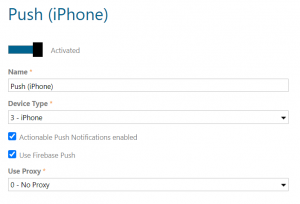Apple announced some time ago that the Apple Push Notification (APN) will be deactivated for sending push messages as of March 31, 2021. To continue to ensure the sending of push messages to iOS devices, we have already implemented push shipping via Firebase Cloud Messaging (FCM) in Enterprise Alert 2019. Unfortunately, the change could not be done automatically and requires manual intervention.
What is FCM?
Firebase is a mobile platform developed by Google. It provides tools and infrastructure through a Software Development Kit (SDK) to enable a developer to provide functions easily and efficiently through interfaces on different platforms for the development of mobile apps. FCM is a so-called “backend-as-a-service” (BaaS) platform for developers of programs for mobile applications.
How do I activate FCM in Enterprise Alert?
In Enterprise Alert, please navigate to the notification channels and open the Push (iPhone) channel. There, please place the checkmark on “Use Firebase Push”.
In addition, you can also set whether you want to use a proxy, depending on the configuration of your environment.
Firebase can also be activated for the push (Android) notification channel.
After you have made this change, please ask all users of the mobile app to log out and log in from the app to make sure that the corresponding FCM addresses are also stored in the user profiles.
What links do you need to share with The Firewall for use of Firebase?
Your Enterprise Alert Server must be able to access the following addresses:
https://connect.signl4.com/eapushapi/token
https://fcm.googleapis.com/v1/projects/derdack-enterprise-alert/messages:send
The first link provides an authorization token that allows Enterprise Alert to send a push message via Firebase.
The second link is the Firebase Cloud Messaging API itself via the previously received Auth Token each message is sent.
Please make sure that these addresses are shared in your firewall. Your mobile devices should ideally have *.googleapis.com/* access.
However, at least access to the following addresses must be guaranteed:
https://device-provisioning.googleapis.com/checkin
https://firebaseinstallations.googleapis.com
https://fcmtoken.googleapis.com/register
https://iid.googleapis.com/iid/register
With these addresses, the mobile devices are allowed to register with FCM and get a valid address for sending push messages.
If you have configured a VPN connection to your network for your endpoints, you must also share the specified addresses in your firewall.
How can we help you?
Do you need help enabling Firebase for push messages? Let us know at support@derdack.com.