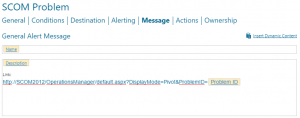Enterprise Alert can generate alert messages for alerts received from Microsoft System Center Operations Manager (SCOM). In your Alert Policy you can dynamically insert various parameters from the SCOM alert into the message text.
If you receive the alert message on your laptop, mobile phone or tablets via email, push notification or SMS it would be convenient to browse to the SCOM alert directly in the console.
In order to do so you can assemble the respective URL in the following way.
SCOM Link: http://[SCOM2012]/OperationsManager/default.aspx?DisplayMode=Pivot&ProblemID=[Problem ID]
[SCOM2012]: Your SCOM 2012 server reachable from the laptop or mobile device.
[Problem ID]: The dynamic parameter “Problem ID” from the triggering SCOM event.
The Message part of the Alert Policy might then look like follows.
This makes it very convenient to see more details of to work directly in SCOM because from your device you can just click a link. By the way, this works in a similar way for other monitoring tools or service management systems too.