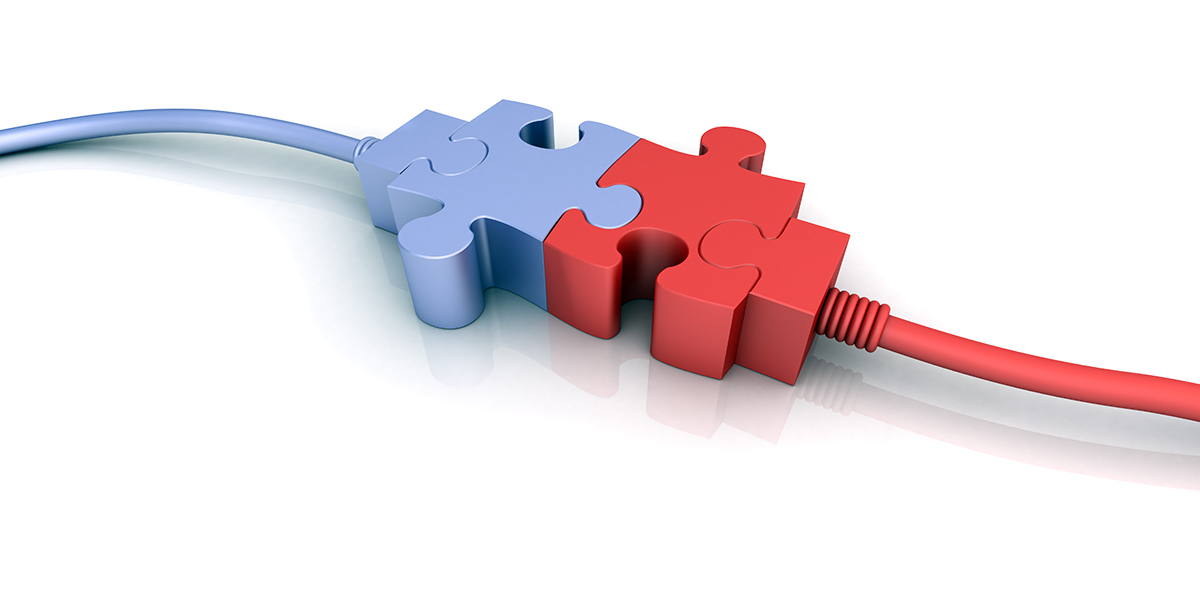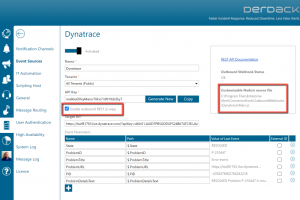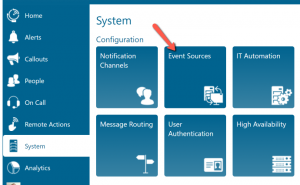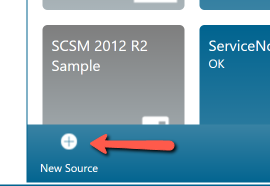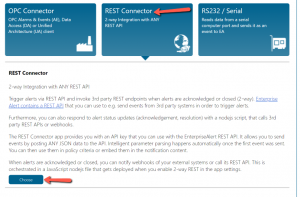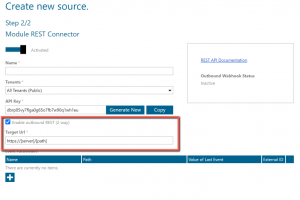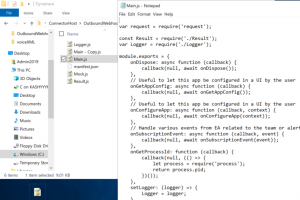The REST API in Enterprise Alert 9 has now been extended with a 2-way functionality. This allows to call webhooks or REST endpoints from third party systems on alarm status changes (acknowledge, close). Thus, in Enterprise Alert 9, it becomes child’s play to establish a 2-way integration with almost any REST enabled third party system.
The formatting of the outgoing REST call is possible in a specially provided nodejs file with a few script lines of code. This means that Enterprise Alert does not require a mandatory format for the outgoing communication to a third party system, but allows for example to send a JSON payload that the respective third party system expects (see the path link to the JavaScript file in the configuration of the respective REST API source).
Let’s Explore
To setup a new 2-way Rest integration inside of Enterprise Alert 9 use the following steps”
Log into the Enterprise Alert 9 web portal, and click on the System menu option
Select the Event Sources button
Select the New Source button at the bottom of the page.
Select the Rest Connector tile and then click on the Choose button.
Give the connector a name, to enable the ability to use 2-way rest the Enable outbound REST (2-way) box needs to be checked. Checking this box shows a new URL box, this URL needs to be the URL to connect to the 3rd party’s Rest API.
Once this new REST connector is saved a new file path will show on the right for the node.js file that is associated with this 2-way connector. This node.js file can be edited for any formatting required, or wanted for the 3rd party system.
See further examples in our github repository.
See It In Action
Tell us what you think.
Let us know how you have configured your new 2-way rest connections at our github repository.