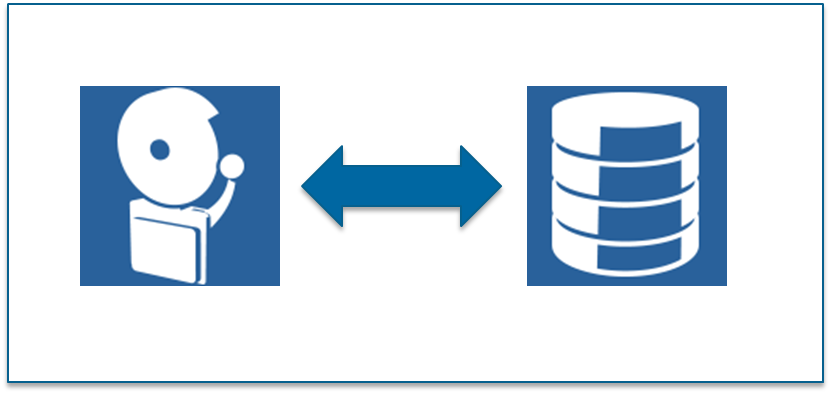Enterprise Alert is a crucial part of the corporate infrastructure. People rely on critical alerts in order to take according action or in order to prevent disasters.
Therefore, it is essential that Enterprise Alert is highly available and thus able to send out alerts even if other systems are not working properly anymore. One customer called it “the last system standing”.
This blog article describes some standard installation scenarios and how high availability, redundancy and fail-over can be achieved. The list is certainly not complete and intended to give a first overview. The actual setup very much depends on your specific scenario.
One Enterprise Alert Instance
This is the most basic setup where only one instance of Enterprise Alert connects to one SQL Server database.
Obviously this is no redundant setup, however, you can still use redundant communication channels. For example you can use an SMSC connection for sending SMS text messages and a GSM modem as an independent fail-over link.
Two Instances of Enterprise Alert connect to a SQL Server Cluster
Two instances of Enterprise Alert, installed on two different servers, connect to one SQL Server Cluster. The two instances can work in an Active / Active or Active / Passive mode.
Redundant Sites
One set of two redundant Enterprise Alert instances is set up in one data center as described above. A second set of two redundant Enterprise Alert instances is configured in a second data center on a separate site.
Both SQL Server database Clusters are connected via Always-On. If one site goes down completely, the second site takes over.
If you should have any questions about how high availability can be set up best in your specific scenario, please, do not hesitate to contact your Derdack Consulting and Support team.