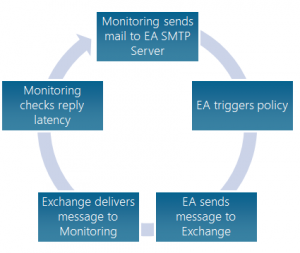Enterprise Alert informs responsible people about critical situations in the organization. Therefore it is essential that Enterprise Alert itself it most reliable. A redundant, high-availability setup it recommended. However, also monitoring Enterprise Alert is an important part.
The following sections give a brief overview about the possible monitoring options and about the components to be monitored.
Windows Services
- All “Enterprise Alert…” services
- Windows Message Queuing Service
- World Wide Web Publishing Service
Windows Message Queues
- Private Queues -> All “mm….” queues
- Queue size
- Tendencies
- System load
- Acceptable size depends on your usual load
- Rule of thumb: Anything greater than 500 indicates issues or heavy load
Port Checks
- Enterprise Alert
- Ping Enterprise Alert host for availability
- SMTP server (+ Helo Command)
- Check IIS via HTTP(S) request
- External
- Ping 3rd party systems for availability
- Exchange SMTP (+ Helo Command)
- SMSC port check
Windows Event Logs
- Operating system
- Applications and components (e.g. Services, .Net, Database, etc.)
- Enterprise Alert
Enterprise Alert Log Files
- Monitor log files under “\Enterprise Alert\Logs\….”
- Errors
- Warnings
- Size
Round-Trip Checks
- Monitor complete alerting workflows
- Example:
Self Monitoring
- Create Alert Policies for System Log Events (System -> System Log -> Create Policy from Event)
For quick recovery it is always recommended to have a full backup or VM snapshots available (Enterprise Alert and Database).
Please feel free to contact your Derdack support at support@www.derdack.com team for discussing the best options for your specific scenario.