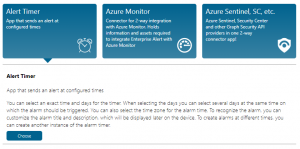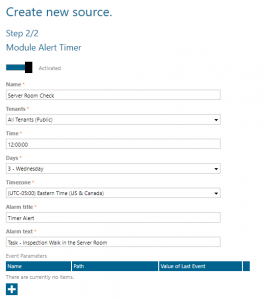Enterprise Alert is constantly evolving to provide our customers with new ways to implement event sources and use new features. With version 9, several new features have been implemented that make it easier for customers to create alerts for specific processes and events.
One of them is the new event source “Alert Timer”.
With this new event source it is possible to automatically trigger an alarm in Enterprise Alert9 at specific, definable times. Thereby no connection to an external system is necessary, which triggers an event.
In our example, an on-call member of a team is reminded that he has to perform his inspection walk in the server room in order to carry out defined visual checks, e.g. on the basis of a checklist. This is to be done on Wednesday at 12.00 o’clock.
With the help of the event created by this in “Incoming events”, a corresponding alarm guideline can now be created for the on-call person of a team.
Summary
The Enterprise Alert alarm clock is the go-to feature if you want to send regular reminders to your users about tasks or if you just want to get a heartbeat from your Enterprise Alert 9 system. The alarm time clock offers a variety of other uses that allow you to work even more efficiently and automate tasks even more.
Do you already have ideas or are you planning to implement the described scenario in this or a similar way? Do you have any questions? Let us know at support@derdack.com.