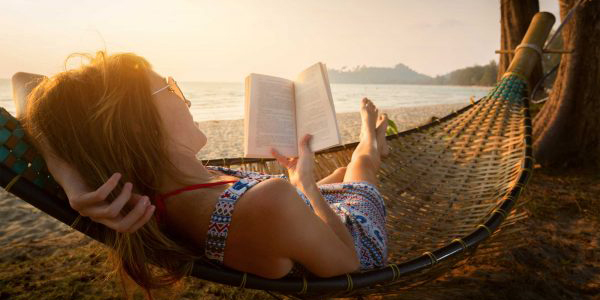On-call. A phrase that often invokes sighs and grumbles from the IT team. It usually means high availability at the cost of your quality of life. Stuck at home or lugging around a laptop is not exactly the pinnacle of a good time.
But what if you didn’t have to lug around that laptop? What if you didn’t have to be stuck at home? What if being on-call meant you could still pursue the hobbies and interests that you enjoy?
Well, it’s time to transform how you think about being on-call and what it means for your IT teams to be on-call. It’s time to restore their work/life balance.
This can be done with Enterprise Alert’s smart app and Remote Remediation capability. With Remote Remediation, Enterprise Alert gives you the ability to run remote actions such as scripts, Windows Tasks, Runbooks, etc. all from the palm of your hand via our smart phone app. The smart app itself allows users to receive alerts, acknowledge them, collaborate remotely with colleagues via telecon, group text, group email, or skype for business chat.
So there’s no longer a need to VPN in to your work network. There’s no longer a need to lug around that laptop. All you need while on-call now is your smartphone.
Given this capability, teams can rethink how they handle their on-call time. They can be free to pursue their hobbies or spend time with the family doing things they enjoy, rather than being stuck at home.
So how would being on-call with Enterprise Alert and its smart app with Remote Remediation capability look?
For starters, it’s not something to be dreaded anymore. Now your team members can look at the on-call schedule and just remember that they need to have their smartphone on them, which they most likely already would anyway.
So let’s take a look at Joe being on-call with Enterprise Alert and its smart app with remote remediation capability. Joe sees he’s on-call this coming weekend. He already had plans to go to the game with his buddies, and since his company is using Enterprise Alert…he still can. Instead of having to find someone to give the tickets to, or try to sell them, now he can keep his plans and go enjoy himself.
While at the game, hanging out with his friends at their tailgate party, Joe gets an app push to his phone letting him know there’s an issue at work. And since his company is using Enterprise Alert, he knows when he gets an alert, it’s something that needs to be dealt with because Enterprise Alert already filtered out the white noise for him.
So Joe opens the alert to see what the issue is. It seems there’s a printer down on the warehouse floor. Even though the warehouse is mostly digital, with the printer down, pick tickets can’t be printed and necessary orders can’t be shipped. So the issue needs to be taken care of quickly. Joe asks his buddies to hold on a second as he clicks the remote action button in his app. The alert has a recommended remote action attached to it to run the Windows task to restart the print spooler. Joe clicks the action to restart the spooler and gives it a second to run through. Once the spooler is restarted he gets a confirmation that the alert has been closed because the printer is back up and he goes back to hanging out with his friends.
As you can see, being on-call for Joe isn’t a big deal any more. He’s able to do the things he enjoys while on-call, and it’s all because he has Enterprise Alert’s smart app and the ability to fix issues via Remote Remediation.
For further information on Enterprise Alert and Remote Remediation, go here.
For a more technical session on how remote actions are set up in Enterprise Alert, please take a look at this video.
If you’d like a personalized demo or to set up a free trial, please contact us here