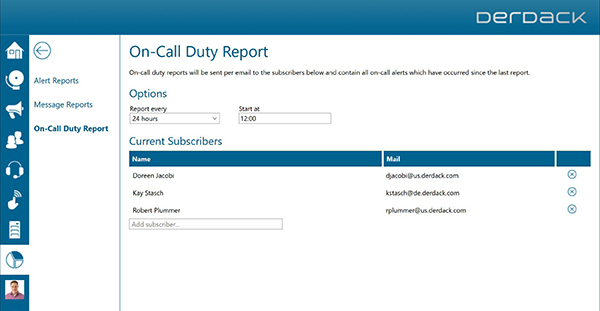Enterprise Alert’s newest feature is the “On-Call Duty Report.” This new feature, targeted at Managers and above, allows users to subscribe to reports that will show them key events from the previous shift. With the ability to designate the report showing 4, 6, 8, 12, or 24 hours, the flexibility is there to mold the report to your particular work schedule. This allows you to gather the analytics that you desire to maintain accountability of your teams and their performance as well as the performance of your infrastructure and common problems you encounter.
Signing up for the report is easy. Simply navigate to the new “Analytics” tab on the main screen and choose “On-Call Duty Report.”
From there, it’s simply a matter of choosing the time frame of the report and selecting the start time to send it out (all further ones will follow based off this time and the time frame you choose). Subscribers can be added by filling in the “Add subscriber” drop down box, which will automatically search for users as you type.
The report that’s sent can be seen below. On it you will get an overview of the types of alerts that were raised during the shift based on severity, the current status of those alerts, and finally a roll up of the alerts with their ID, Description, Team it was sent to, who responded to it, how long they took to respond, and whether or not it was escalated past the first person.
As you can see, the On-Call Duty Report is a great tool to add to the situational awareness of your management team. It provides a great overview of what kind of alerts are being raised, who’s handling them, and how long it’s taking to respond to issues. These are great analytics to keep tabs on how your team is doing with issues and what common problems you’re facing.
If you’d like to see more of the great features of Enterprise Alert, please visit us here.
To download a free 14-day trial, please visit us here.