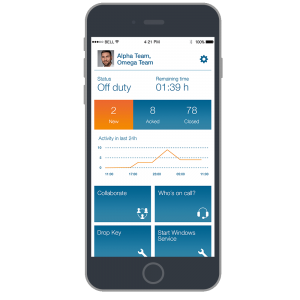Enterprise Alert supports push notifications for iPhone, Android and Windows Phone. Although the mobile apps offer a very powerful and convenient way to handle your alerts, push notifications as the only communication channel are not 100% reliable when it comes to critical alerting. It might happen that push notifications are not delivered (or not delivered in time) to the mobile phones.
This is one of the reasons why Enterprise Alert does not rely on only one communication channel but offers a variety of different ways to send out alert notifications, for example voice calls, SMS text messages, instant messages (via Skype for Business), emails, push notifications, paging messages and more. If one channel fails or the user does not acknowledge a notification in time, then Enterprise Alert can automatically try to “find” the user by trying the other available communication channels. So, for example, if there is no acknowledgement for a push notification after a certain time, Enterprise Alert can call the user or send an SMS text message.
By the way, this is the case also for other communication channels. So, if you only rely on SMS messages, this is no recommendable way for critical alerts either. In this case you might want to use SMS messaging via an SMS service provider as your primary communication channel. If this fails (e.g. due to a missing Internet connection) you can use SMS via an internal wireless modem and this fails as well you can use a voice call.
Different communication channels make sure a critical alert can reliably reach the destination user.