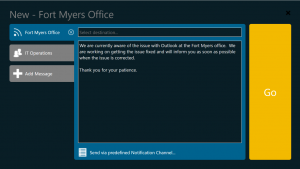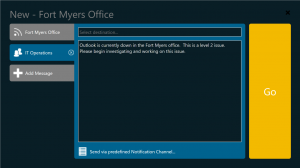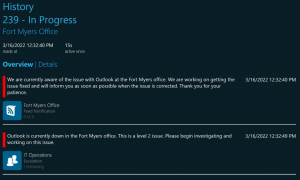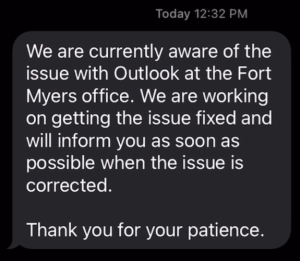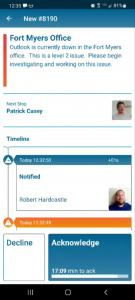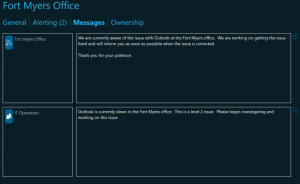Enterprise Alert offers the ability to get in touch with your users multiple ways to help you fit your business needs. We at Derdack pride ourselves in being customer first when it comes to not only product enhancements and features but also support and building that customer/vendor relationship that lasts for years. We want to ensure that you and your users have the abilities needed to handle any situation that may arise. With this in mind we offer 2 types of users for your Enterprise Alerting needs.
User Types
A Subscription User is a user that may only receive notifications sent to Notification Feeds. Subscription Users may either be external (public) users or internal users that have been imported from Active Directory as Subscription Users. Subscription Users can receive any alert from Enterprise Alert that is sent to any of feeds they have subscribed to either on their own or via the Enterprise Alert Admin. Before external users can subscribe to Notification Feeds, they must first register themselves with Enterprise Alert. Once they have signed in, they can see feeds that were made available to external users and can subscribe to their fields of interest.
Functionality such as sending messages via the Web portal, team memberships, time-related Notification Profiles, alert acknowledgment and so forth are not available for Subscription Users – any other task in Enterprise Alert beyond managing subscriptions and contact addresses cannot be performed by Subscription Users either.
A full User is a user that can receive notification sent via any alert policy and can be set as the destination of an alert policy if needed. In addition, they can send messages via the Web portal, be part of teams, user time-related notification profiles, ack alerts and use the Enterprise Alert Mobile app, as well as any other task inside of the Enterprise Alert web portal that their user role has the rights to.
Users may either be external (public) users or internal users that have been imported from Active Directory as Users. There is a distinction between Subscription Users and Users such as Team Leaders, Alert Users or Standard Users in terms of security and licensing.
User Types in Action
One such case of the user roles in action is sending out information to two groups of people, for the same alert but with different calls to action. For example:
We have an office in Fort Myers and in this office Outlook went down. The users in this office are calling our IT department and creating multiple tickets to inform them that Outlook is down. We can use a callout to let the entire office, know at once that the IT department is aware of this issue and is working on it, this will send the information to the Subscription users via the feed and to the IT Operations team via their team settings. Both alerts are sent via one callout as we can see below.
The users in the Teams and Feeds will receive the alerts via the settings set for both respectively. In this case we have the Fort Myers feed set to receive a text message since outlook is down and they cannot receive an email for this alert and the IT Operations team set to receive the alert via the Enterprise Alert Mobile app first.
Acknowledging Alerts
We can see that the SMS sent to the Fort Myers feed does not allow for Acknowledgement of the alert, this is because the Subscription users can receive the alert info, but they do not acknowledge them. The IT Operations team can and has acknowledged they alert to inform the system and the other users that they are working on the team.
Summary
By allowing you to choose the type of users that best fits your needs Enterprise Alert can save money in your budget while still providing the best service to get your alerts and information out to your users.
For a video detailing some of the benefits and power of the Enterprise Alert Mobile App go here.