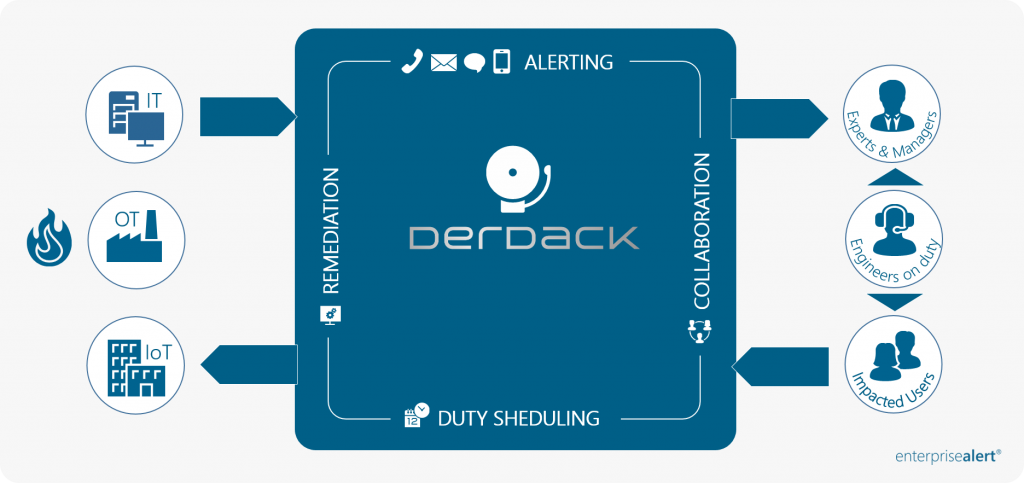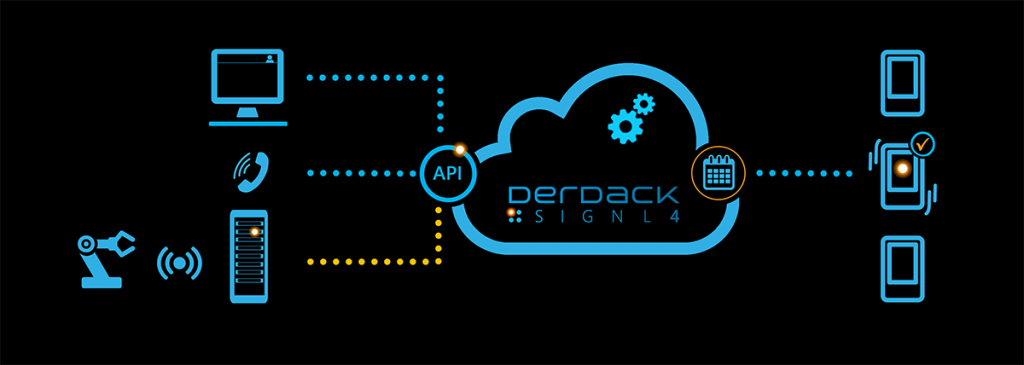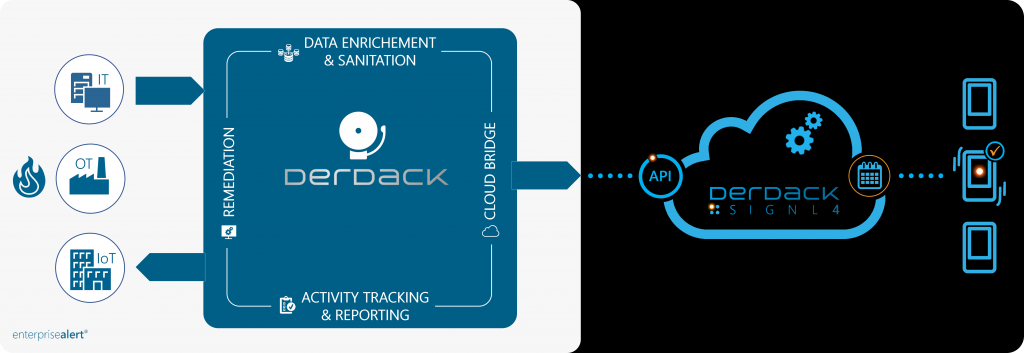With the “Cloud Bridge” introduction, Enterprise Alert’s capability to link with Derdack’s SaaS SIGNL4, I started reaching out to our customer base to make sure people are aware of what this feature can do. Usually, I try to keep our customers up to date through blogs or the occasional webinar but with the Cloud Bridge, I went for a more personal approach. Reaching out to our customers individually, presented a unique opportunity to educate them on our Cloud Bridge and by extension what SIGNL4 can bring to the table. Understanding customers’ perspectives on the Cloud Bridge and how it affects their strategy for the future has given me the knowledge to share some general advice.
The first thing I would like to do is to give you a short overview where you can find the most relevant information on how to setup. Afterwards, I will go into the details of what I learned and how it might affect you and your decision-making for the future.
To get access to the cloud bridge you will have to have your Enterprise Alert updated to at least 9.1, you should be on 9.3.2 as of writing this (you should really check out our Yammer more often😉). We do have a very good KB article explaining how to set up the Cloud Bridge so I will just direct you to the article:
How to setup the Enterprise Alert SIGNL4 CloudBridge – Derdack (zendesk.com)
In more highly secure environments, you might be required to request firewall changes for the outbound REST calls needed to facilitate the long polling:
What URLS need to be reachable for the Cloud Bridge to work? – Derdack (zendesk.com)
And you might also have to facilitate a proxy server:
Could Bridge Proxy support – Derdack (zendesk.com)
Now that my inner support engineer has been appeased, let us get into my learnings of what our customers are looking for and how this information might affect you in your future planning and evaluations.
On-Prem (Enterprise Alert)
The classical arguments for an on-prem solution all circle around resilience, perceived security, and control. With an on-prem solution, you hold all the cards in your hand. You have complete control over what kind of information is communicated to the outside world as well as full control over the delivery method. This allows you to plan contingencies for any kind of outage, be it just some local issues like a failing telephony system, network issues, or on a grander scale internet outages.
With our on-prem solution Enterprise Alert, you can build complex routing and failover routes to compensate for even the worst outages so that at least some crucial information is communicated, and qualified decisions can be discussed and planned. Enterprise Alert is essentially your last system standing.
A not to be underestimated factor in a customer’s assessment is the perceived security of an environment that handles critical and/or sensitive information. In many companies’ strict rules and policies exist that dictate that certain information has to stay within the company’s network and is not allowed out to leave this enclosed environment.
The same architecture that allows you to make your on-prem system resilient to outages also allows you full control over the information communicated to the outside world. Do you have policies that require you to sanitize data of specific information? Enterprise Alert can do that. Do you have the need to enrich events with information from other systems? Enterprise Alert can do that. Do you have complex procedures to follow for emergencies? Enterprise Alert can do that.
All the above comes at a price. There is a lot of infrastructure that is required like physical hardware e.g. server hardware to host Enterprise Alert and a SQL database, VoIP server to provide call functionality, physical mail server like Exchange or a more exotic Lotus Notes server or GSM modems hardware to send SMS. There also must be a lot of networking equipment available like switches, load balancers, and edge gateways just to name a few. Yes, most if not all of this infrastructure already exists in a company network, but it must be configured, maintained, and supervised for an additional application making setups more complex and prone to errors.
As of yet many customers are willing to invest and maintain this effort to utilize Enterprise Alerts capabilities to reliably and precisely alert their users and on-call engineers. By making use of its capabilities to enrich, normalize and sanitize events to build effective and easily digestible notifications.
Cloud (SIGNL4)
With the current changes in IT world and the increasing focus on Cloud operations, many of our customers assess if, how, and to what degree they want to migrate alerting into the cloud.
The clear advantage of our Cloud Solution is a streamlined deployment process that requires way less effort on the customers’ part and allows for quick and effortless upscaling when demands on the Alerting solution increase. There is also no need to configure and maintain any kind of notification infrastructure since it is already part of the solution. This means no additional costs that must be budgeted in addition to the SIGNL4 subscription. Thanks to the SIGNL4 algorithm, the normalization of Signals happens out of the box without any need for complex rules. While Categories in SIGNL4 may seem simple on the outside it allows our customers to easily segregate different types of events from various sources into easily digestible Alerts.
Talking about Categories brings me straight to another point our customers look for, a fast adaption of new features and the regularity of said updates. With SIGNL4 we as the solution provider are able to quickly incorporate new features from our own feature pipeline as well as react to features requests by our customers. Thanks to the nature of a SaaS solution, you as a customer do not have actively do anything to benefit from updates while guaranteeing the continued operation.
While the main arguments are ease of access and reduced effort on the customer part, there are other practical advantages of going cloud. While it is possible to build redundancies in on-prem environments and even with geo redundancies, the system always remains in the same bubble. With SIGNL4 you have a reliable instance on the outside allowing you to get an outside view of your bubble while at the same time providing you and your engineers with reliable information from within that bubble.
An increasing number of customers migrate to or start out their OnCall and IT Alerting in the cloud. A full SaaS deployment most often happens when the IT has already made the step into the cloud or is on the verge of doing it. Customers in those situations look for streamlined deployment and reduced effort in maintaining their operations without making any sacrifices in quality and reliability.
Hybrid (Enterprise Alert with Cloud Bridge)
Hybrid scenarios right now come down to a couple of use cases: external contractors temporary and permanent, strategic positioning, function replacement, and enhancement.
The first use case is actually the most common use case I have encountered so far. Many of our enterprise customers have external contractors that, while not having company accounts, do need alerts from internal systems. Usually, the way to go was to create these users in the system and manage them manually. This worked fine in the past but became unwieldy in recent years with increased demand for external support, not to mention expensive. With the introduction of the cloud bridge, the management efforts are reduced massively. Instead of manually managing the users and the team for every change on the contractor’s part the Enterprise Alert Administrator now only must link the cloud bridge team in the respective policies. While the contractor itself is taking care of his own SIGNL4 Team and Subscription, saving our Enterprise customers a lot of time and money. Thanks to the flexible nature of SIGNL4 these users can be onboarded permanently or just on demand.
The second scenario for hybrid setups is a strategic repositioning of alerting in an ongoing migration towards the cloud. The Cloud Bridge can support different strategies here like full-on replacements, gradual replacements, or onboarding of new teams and users in SIGNL4. With a full replacement, Enterprise Alert can still provide reliable and pinpoint precise alerting while at the same time unburdening the customer of the communication infrastructure requirements involved with a fully on-premise solution. In some cases, it might not be possible to migrate all users at once, so it has to be done step by step, team by team, or when for strategic reasons, investment in additional on-premise infrastructure is not ideal, additional teams are onboarded through SIGNL4 only. This is not necessarily a bad thing; it helps build trust and allows for fallbacks to be set up, adding another layer of redundancy.
The functional replacement is something I have come across where Enterprise Alert was not that prominent in the minds of the IT departments since it required next to no attention (the curse of any reliable software). These customers started to phase out their VoIP systems in favor of MS Teams, which in turn left them without a working call routing system for the on-call teams. Here SIGNL4 was a quick fix as it comes with a public URL to easily be posted to external sites such as Sharepoint. In the end, the replacement of the Voice Interface also added the benefits of the additional notification channels that come with SIGNL4. Whereas before the customers use mainly Voice, now they have an App and SMS notifications on top.
The last thing I would like to mention here is the combination of SIGNL4 and Enterprise Alert. Whereas before the Cloud Bridge either worked as an extension or as a gap closer there are also scenarios where both solutions complement each other in a way that is truly symbiotic. Due to the nature of the customers’ business, extremely high-security standards made the integration of VoIP impossible, not even talking about the Enterprise Alert App, since no bidirectional communication with the network was allowed, leaving the customer with only email through SMTP relay and a physically attached GSM Modem. The long polling-based design of the Cloud Bridge allowed us to offer a hybrid solution that enabled a modern and reliable alerting while at the same time adhering to his security requirements. Currently, we are in the process of enhancing this very successful setup with an event enrichment and data sanitation script by leveraging Enterprise Alerts’ powerful Scripting Host.
Conclusion
As you can see there is a myriad of reasons to stay on-premise, to go cloud, or to go for a hybrid setup or not to. We will gladly assist you in your decision process to decide which option will be the most functional and commercially viable for you in your own unique scenario. With Derdack being the only vendor on the market offering dedicated solutions for on-premise and for Cloud we are in a unique position to offer you a fitting solution no matter where you are going with your IT. So if you are interested in having a look at our SaaS offering please feel free to check it out under www.SIGNL4.com or if are interested in a demo of the Cloud Bridge feature feel free to reach out to us at support@de.derdack.com.