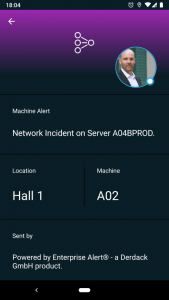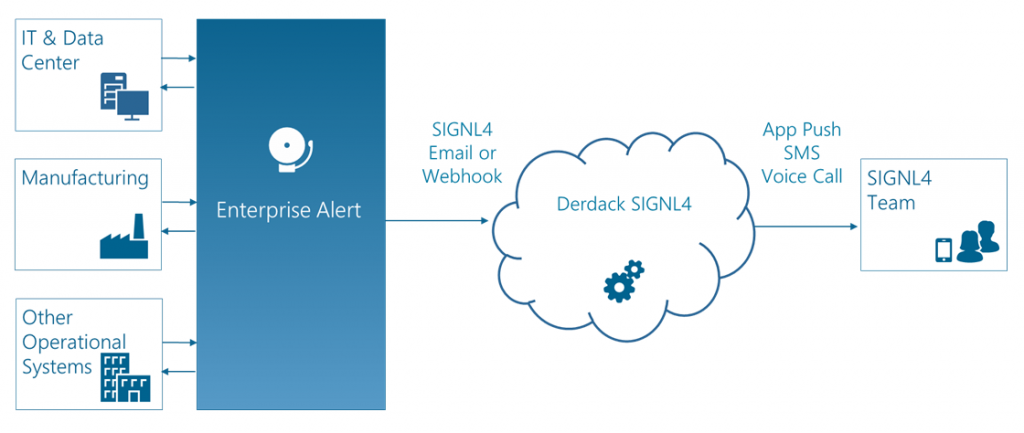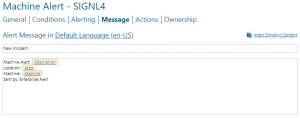With our on-premise alerting software Enterprise Alert you can deeply integrate into your IT infrastructure and other backend systems as well as communication infrastructure.
For some alerting scenarios it might be useful to notify teams independently from your own communications environment or infrastructure. In this case our new app-based alerting service SIGNL4 can be a great asset.
SIGNL4 is a plug&play cloud solution. It automatically notifies teams on their mobile devices in case of critical events. Drop an email, call a webhook and SIGNL4 reliably notifies active staff on duty through persistent mobile push, text and voice calls with acknowledgement, tracking and escalation.
You can test SIGNL4 immediately and free of charge. Just download the app and register here: https://www.signl4.com/free-trial-test.
How to Integrate?
You can send notifications to a SIGNL4 team via email or via an HTTP Post request (webhook). In the following we will explain both approaches.
Enterprise Alert Alert Policy
First of all you need an alert policy in Enterprise Alert. You create this one the usual way and specify your event source and conditions accordingly. In order to send the event data to your SIGNL4 team you can either send an email or use a JavaScript.
If you would like to use email you need to create a user (or subscription user) with your SIGNL4 team email address.
In the Alerting tab of the alert policy you can now specify to send the alert to the SIGNL4 user via email.

In the message section you can specify the message text accordingly.
If you format the message text in the following way:
Parameter 1: Value 1 Parameter 2: Value 2 etc.
This will allow SIGNL4 to display the parameters and values in dedicated sections.
JavaScript
The same can be achieved using a script. In this case you do not need an extra user but you need to have the Scripting Add-On licensed. Another benefit of the script is that it will take all event parameters and insert it into the SIGNL4 alert automatically.
You can find the script along with a description at GitHub: https://github.com/Derdack/derdack-integration-SIGNL4.