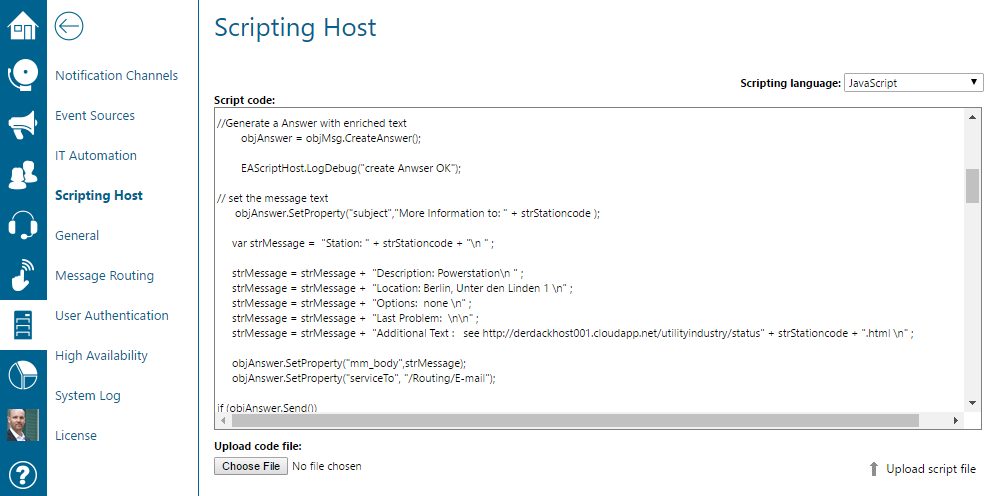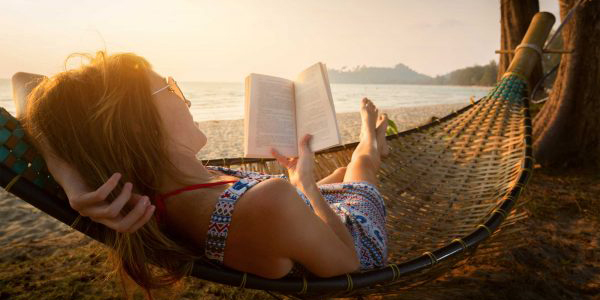One of the core functions of Enterprise Alert is providing for the management of on-call schedules for teams. With Enterprise Alert managing these schedules, it allows for near instantaneous look-up of a team’s on-call schedule. This in turn allows for automated escalation to follow on personnel and quick and easy re-iteration of notification cycles. It
Technical
- Home
- News & Blog
- Technical
Maintenance Windows – Silence Alerts During Routine Maintenance
Maintenance Windows are used in Enterprise Alert to designate times that certain alert policies aren’t triggered during system maintenance. This means muting alert notifications that would otherwise be triggered by those policies. The choices you have are either single policies or all policies with a certain tag. So, if you’ve grouped policies by a tag
Convenient Scripting in Enterprise Alert
The scripting add-on for Enterprise Alert is a very powerful tool. For example you can achieve the following by using custom scripts: Custom alerting workflows Alert enrichment Connect custom event sources Trigger IT tasks Execute PowerShell scripts And much more …. For more complex scripts you might want to reuse code. This is especially convenient
Incessant Nagging – Sometimes it’s a Good Thing
Everyone hates nagging. They don’t want to be constantly told that they need to do something. You’ll get around to it, right? Well, sometimes nagging is a good thing. And making sure an IT alert gets through to the right person is one of those times. That’s why Enterprise Alert includes the ability to persistently
Rethink On-Call – Discover Anywhere Remediation
On-call. A phrase that often invokes sighs and grumbles from the IT team. It usually means high availability at the cost of your quality of life. Stuck at home or lugging around a laptop is not exactly the pinnacle of a good time. But what if you didn’t have to lug around that laptop? What
DynDNS DDoS – review resilience of your critical notification system during cloud-outages
Did the Oct 21 DynDNS affect your alert notification system? Businesses who extensively rely on the availability of public Internet services should re-evaluate resilience of their mission-critical systems in case of outages and failures of the public Internet. This applies to systems that represent the operational backbone including incident notification and response systems. The DDoS attack on DynDNS, one of 14 critical
Update Alerts and Tickets with the Enterprise Alert Mobile App
If a user acknowledges, closes or annotates an alert in the Enterprise Alert mobile app, this information (username, status, annotation) can be reflected back in the event source, e.g. in SCOM, HP OMi, ServiceNow, etc. For example, a ticket can be assigned to the user. In order to make that happen please make sure the following
Leave a Voice Message in case the On-Call User does not pick up the Phone
When you call the on-call person with Enterprise Alert it might happen that this person is not available and cannot pick up the call. In this case you can allow the caller to leave a voice message. This voice message can then be sent to the on-call person so he or she knows who has
Monitoring Enterprise Alert – The last System standing
Enterprise Alert informs responsible people about critical situations in the organization. Therefore it is essential that Enterprise Alert itself it most reliable. A redundant, high-availability setup it recommended. However, also monitoring Enterprise Alert is an important part. The following sections give a brief overview about the possible monitoring options and about the components to be
Alert Enrichment – Get all the Information you need to handle a critical Situation
When an on-call person receives an alert it is essential that he or she understands it – immediately. The Problem: The information available from the backend systems (e.g. monitoring tools, facility management, etc.) is often quite cryptic and not self-explanatory. Sometimes alert messages are hard to read and understand: Alert on XC3o84-CCP-DEC07, Error code: 1254, Timestamp:
- Home
- News & Blog
- Technical