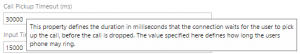Enterprise Alert can alert users by calling them on their phones either via VoIP or via Skype for Business (formally known as Lync). Phone calls are especially useful for critical alerts because they can wake up people at night or notify workers in noisy environments (including vibration).
In order not to miss the alert calls the following is recommended:
- Configure a loud enough ringing tone
- Enable vibration on the mobile phone
- Make sure the mailbox does not pickup the call (at least not too early)
- Configure Enterprise Alert to make the phone ringing long enough
You can configure the latter under “System” –> “Communication Channels” –> Your VoIP Channel.
On the settings page of your voice channel you can configure the “Call Pickup Timeout (ms)” to a time frame that is long enough. The default value here is 30,000 milliseconds (i.e. 30 seconds). That means a user have 30 seconds to pickup the phone. You can increase this value to one minute or longer to make the phone ring for a longer time.
The same settings can be found for the Skype for Business (Lync) communication channel under “System” –> “Communication Channels” –> Your Skype for Business Channel. The setting is called “Call Timeout (ms)” here.