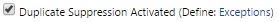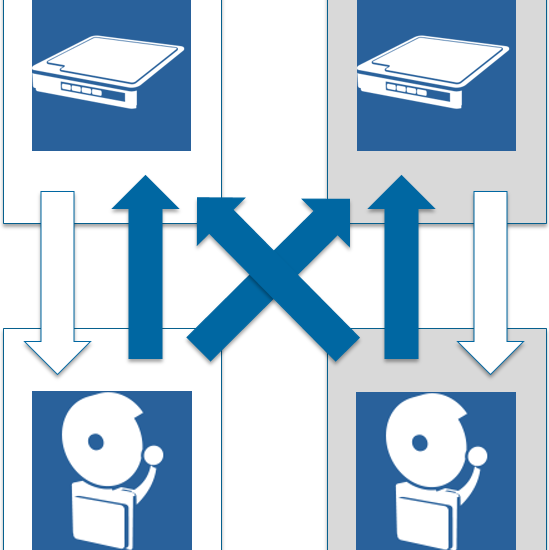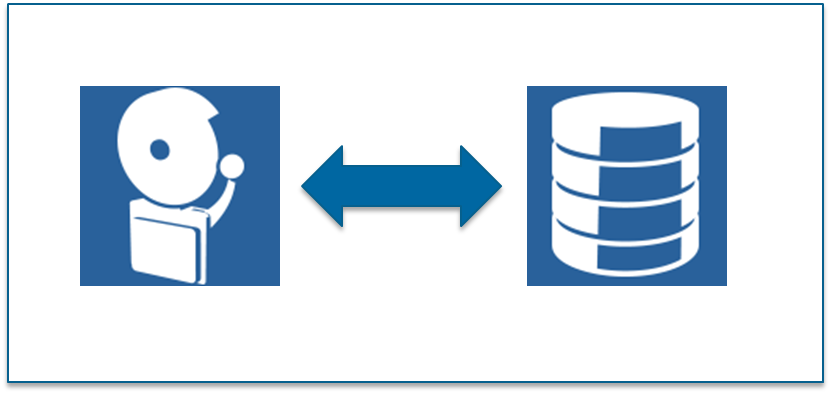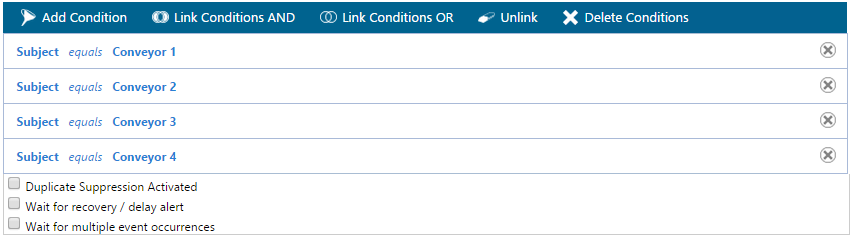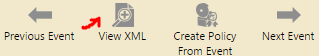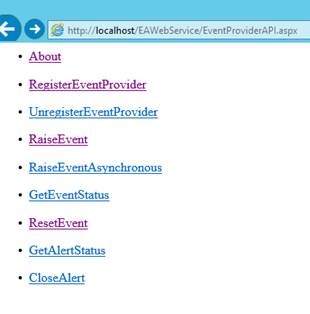If you receive a text message every minute on your mobile phone telling you, the hard disk is 80% full you might be annoyed and it is likely to miss a critical alert in between.Duplicate Suppression is a powerful tool in Enterprise Alert allowing you to suppress alerts for events coming in over and over
Technical
- Home
- News & Blog
- Technical
Using Multitech iSMS modems in a Redundant Enterprise Alert Setup for SMS Fail-Over
When it comes to SMS text messaging Enterprise Alert supports several options: Have a direct connection (or direct connections) to the SMSC (or SMSC’s) of the mobile operator Have a connection to an SMS service provider / SMS aggregator Use one or more GSM modems A combination of the above methods is possible in order
Making Enterprise Alert Highly Available
Enterprise Alert is a crucial part of the corporate infrastructure. People rely on critical alerts in order to take according action or in order to prevent disasters. Therefore, it is essential that Enterprise Alert is highly available and thus able to send out alerts even if other systems are not working properly anymore. One customer
Logical Linking in Alert Policies
The Conditions in the Alert Policies of Enterprise Alert are really powerful. You can combine multiple single conditions with “AND” or “OR” links in order to get more complex conditions The following provides some guidance about how to create those kinds of more complex conditions. 1. Create some initial conditions To create new conditions, just
Why don’t I receive Alert Notifications?
When setting up alerting workflows in Enterprise Alert it might happen that you do not receive the alert notifications you expect. Here is a list what you might want to check in this case: Events Are the events received correctly? Is there additional information in the Events view, e.g. about the applied policy? Is
How to add additional Event Parameters in Enterprise Alert
In most cases the parameters that are transferred from SCOM and the other event sources to Enterprise Alert include all the relevant information to be used in the alert policies. However, in some cases additional or custom parameters are required. The following example shows how to add additional event parameters for SCOM events, but this
Set the Windows Service Account for all Enterprise Alert Services at once via PowerShell
Sometimes the Enterprise Alert services shall run under a Windows domain user account instead of under the “LocalSystem” account. This might be the case because of the required database access. It can be quite annoying to set the credentials for all services manually. Therefore, the following PowerShell script will help you to do this very
Enterprise Alert Integration with SolarWinds via Web Services
The previous article described the integration of Enterprise Alert with SolarWinds via SMTP. This article now describes the more enhanced integration via Web services. This Method forwards SolarWinds alerts to the Web service interface of Enterprise Alert and SolarWinds can open an alert in Enterprise Alert and reset the alert in Enterprise Alert when the
Enterprise Alert Integration with SolarWinds via SMTP
Enterprise Alert can integrate easily with SolarWinds using the Enterprise Alert SMTP server. In order to do this just generate an email Action and forward this email to Enterprise Alert. For configuring the integration via SMTP you can follow the steps below. Open the SolarWinds Advanced Alert Manager Click on Configure Alerts Click Edit and
Example for customizing SCSM integration to meet your workflows
We are pleased to announce that we have developed a Management Pack (MP) for Microsoft System Center Service Manager (SCSM), which allows you to send updates to Enterprise Alert® when a specific incident field changes. For instance, you can automatically send updates to Enterprise Alert when the support group of an incident changes e.g. from
- Home
- News & Blog
- Technical