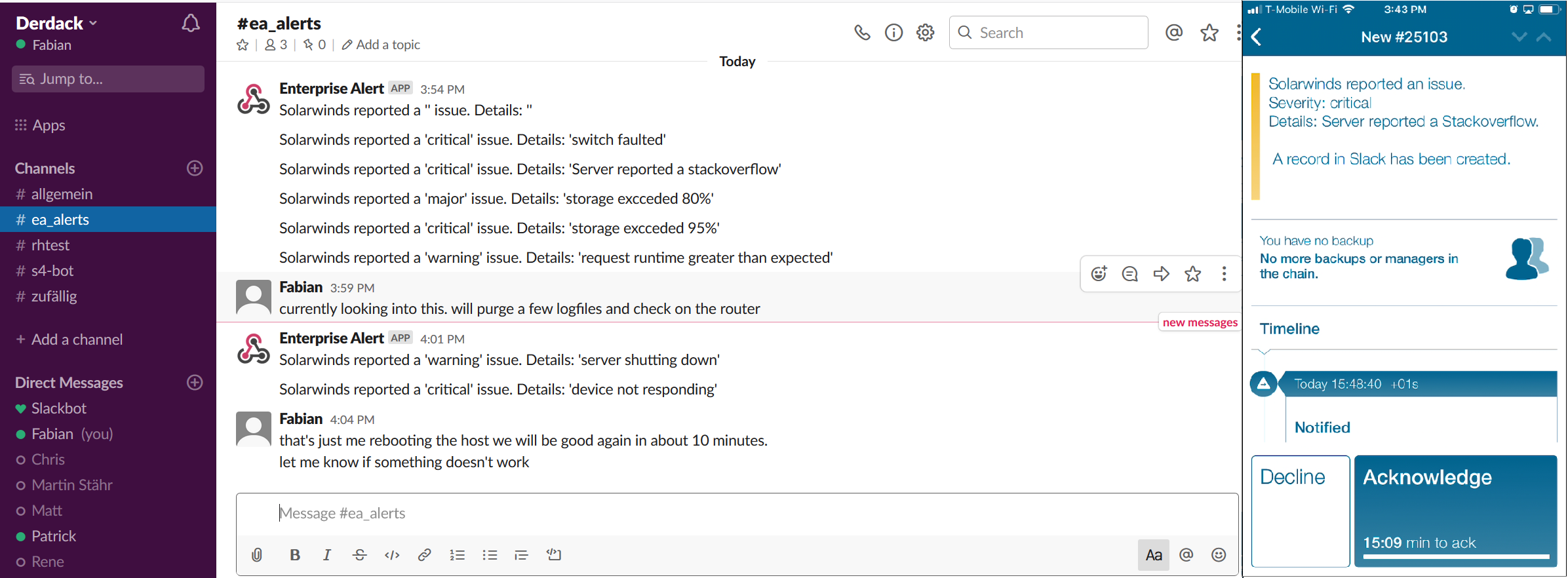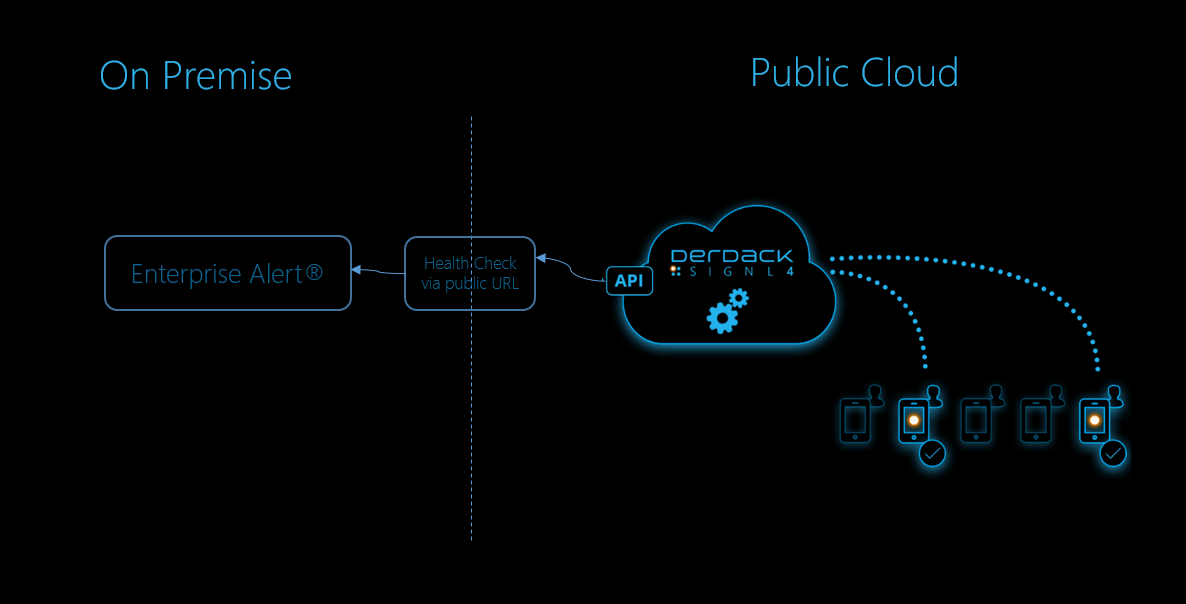Ever since the release of our Teams Integration blog we have received requests from customers on whether we can provide the same functionality for Slack. And the use cases actually are very similar – it is always about an efficient and pragmatic approach to logging issues and tickets that came up during the night by
Technical
- Home
- News & Blog
- Technical
How to use SIGNL4 for availability monitoring of Enterprise Alert
Enterprise Alert is the leading enterprise-class software in automated communication and incident response providing push notifications, SMS text messages, voice calls and emails to deliver instant notifications. With two-way smart connectors, built-in duty scheduling, customizable escalation workflows, and remote actions there is not a worry that critical events are not received and are handled in
How to forward alerts to Microsoft Teams
One of our customers came to us asking for a way to easily log tickets created during the night shifts in order to allow team members to be up to date on any nightly occurrences even when the On-Call staff hadn’t been at the office yet. Our initial suggestion was to just send a broadcast
Emergency Callouts: Introducing a detailed History and Resend capabilities
Emergency callouts are some of the most important notifications a user can receive. With the optional ‘Emergency Callout’ add-on, the capability to reliably alert and notify large numbers of employees can become part of your Enterprise Alert installation. These callouts can tell users about dangerous situations such as inclement weather, fires in the building, or
EnterpriseAlert 2019 update 8.2.0 released
On June 20 we have released the 3rd update for EnterpriseAlert 2019. Don’t get confused by the version number, 8.2.0 would better be 8.3.0, but that’s the way it is. Here is a very short EA 2019 release history for CY 2019: 8.0.1 – Multi-Tenancy (EnterpriseAlert 2019) 8.0.2 – Emergency Callout enhancements and more (Update
Meaningful Parameter Names in SNMP Events
Enterprise Alert offers the possibility to directly receive SNMP traps and generate alarms from them. The SNMP traps contain a number of parameters that are identified by OIDs. These OIDs are quite cryptic and not very meaningful. So-called MIB files are used to assign meaningful names to the OIDs. Example: OID: 1.3.6.1.4.1.39165.1.5 -> Label: DeviceID
Import of Active Directory Distribution Lists
During our deployments we come across all kinds of different organizational infrastructures. Importing users from the Active Directory is a key component to populating user information into Enterprise Alert. Enterprise Alert will only import users that are contained in security groups. However, we often see companies having users placed in distribution lists. Enterprise Alert will
Announcing Enterprise Alert 2019
Today we are announcing the general availability of Enterprise Alert 2019! We have spent more than 1 year of development to enhance Enterprise Alert. Among many smaller features, further performance improvements and revised mobile apps, release 2019 introduces comprehensive multi-tenant management providing for benefits like Controlled data and entity segregation with strict ownership management Drastically lowered risk
Hybrid Cloud: Send Alerts from Enterprise Alert to a SIGNL4 Team
With our on-premise alerting software Enterprise Alert you can deeply integrate into your IT infrastructure and other backend systems as well as communication infrastructure. For some alerting scenarios it might be useful to notify teams independently from your own communications environment or infrastructure. In this case our new app-based alerting service SIGNL4 can be a
Unleash the Power of Anywhere IT Ops with Enterprise Alert and its Mobile App
When we introduced ‘remote actions’ in 2012, i.e. the execution of IT automation tasks from your smartphone, we aimed at empowering the mobile (IT) workforce of the future. We aimed at relieving IT people from being bound to their desks, notebooks and PCs. Through our mobile app for iPhone and Android, IT incident responders were enabled
- Home
- News & Blog
- Technical